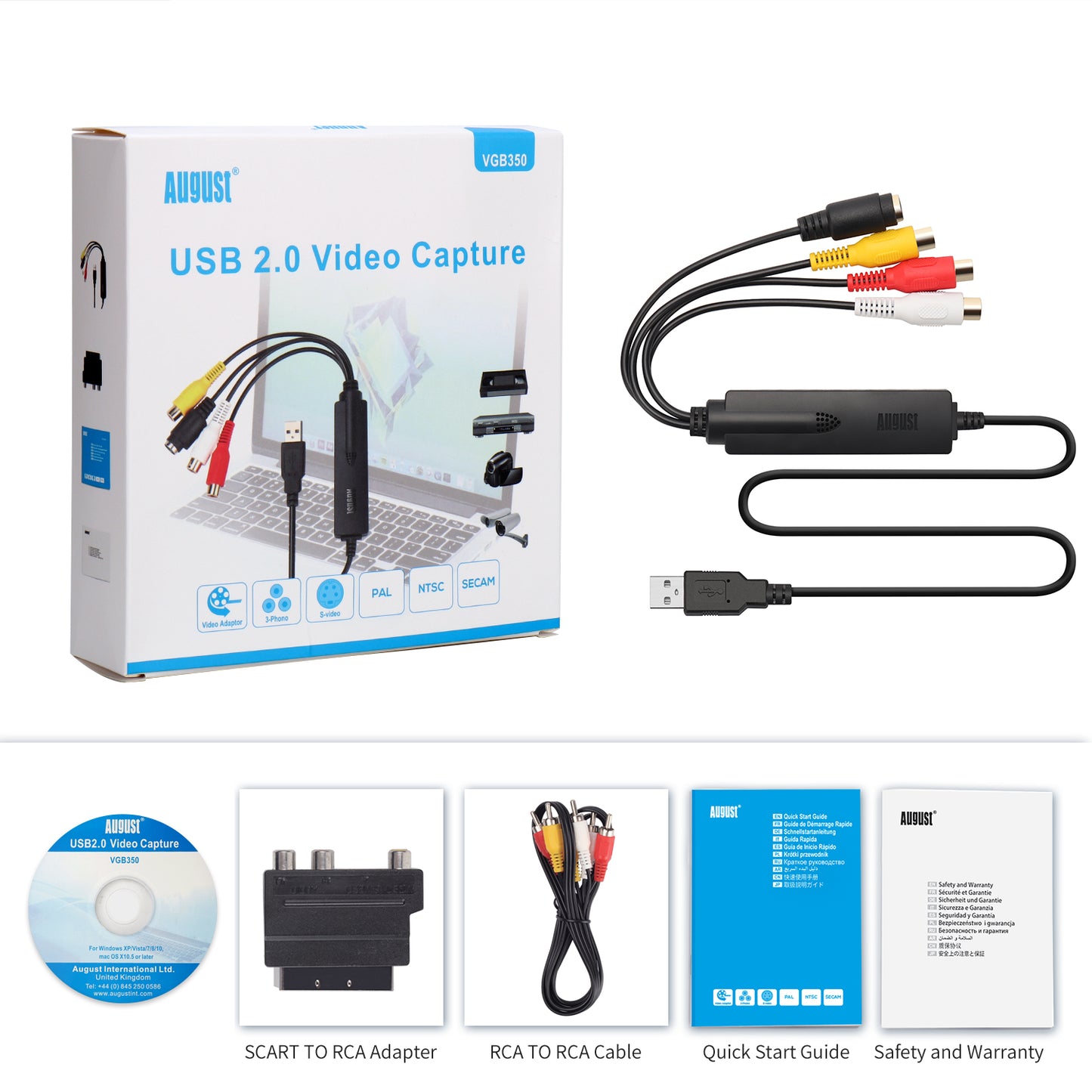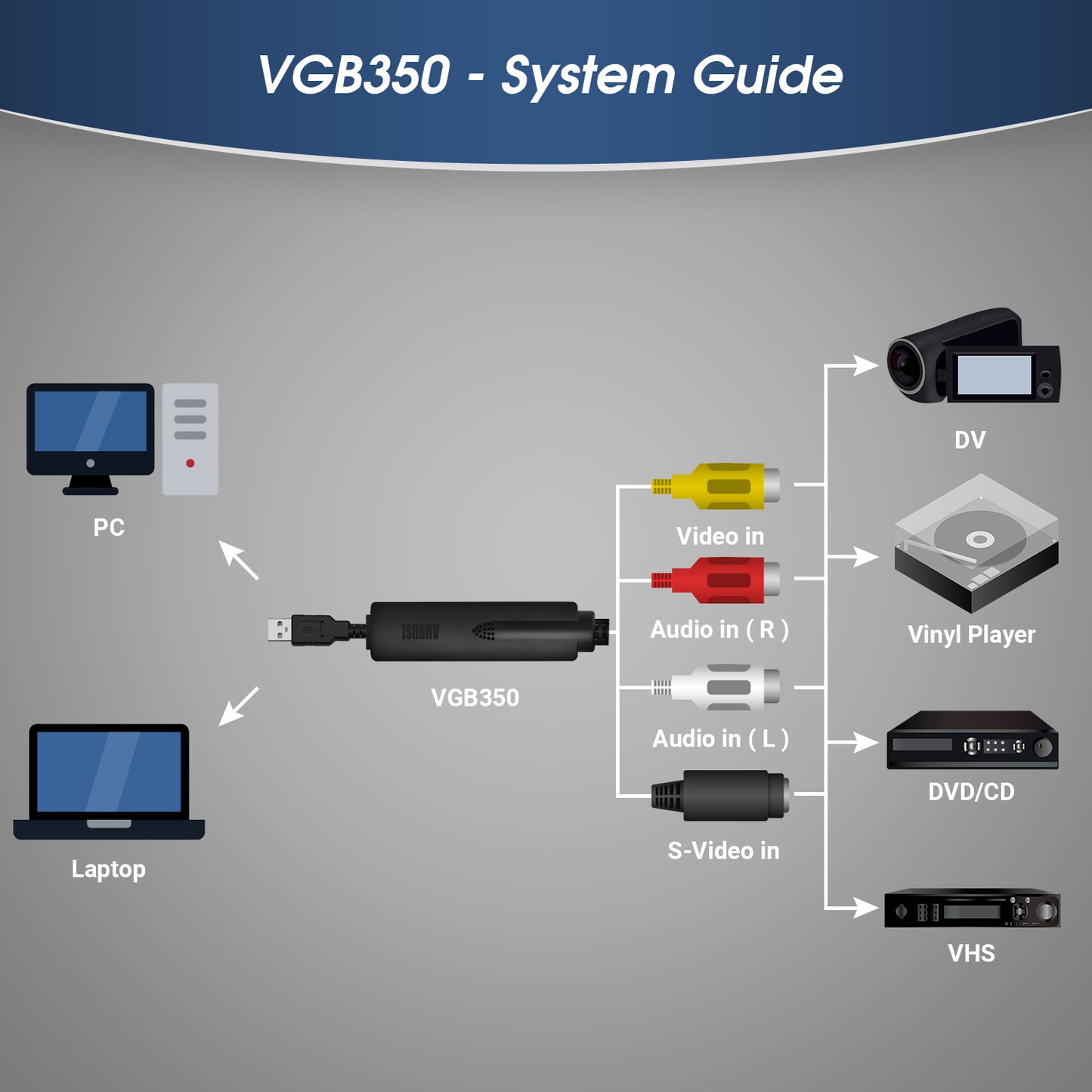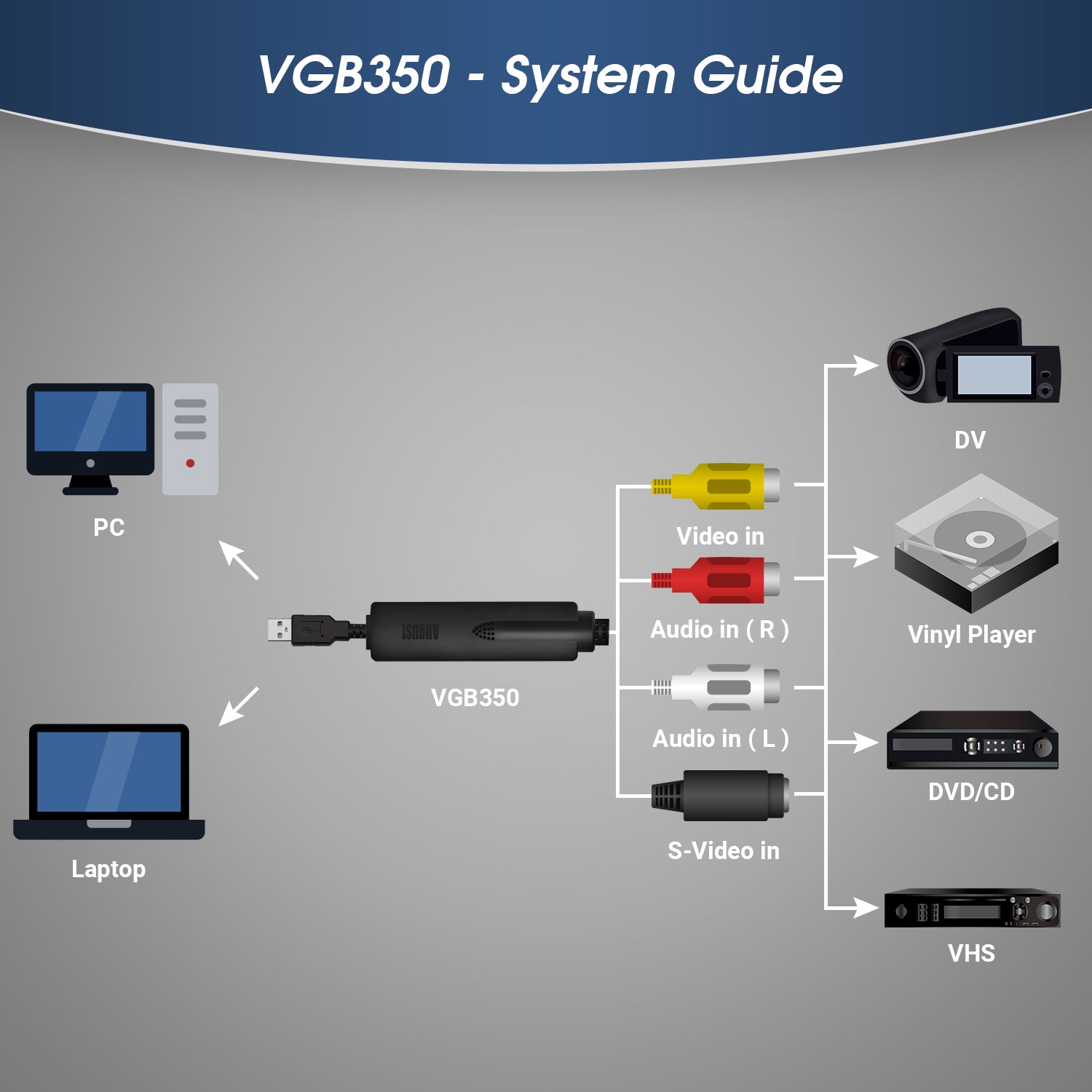24 Hour IoT Vital Sign Watch Personal Alarm Audar E2
£146.95
£195.95
2K HDMI Cable with Cable Protector - 5 Meters Black
£9.95
£11.95

















![Personal CD Player Portable Rechargeable MP3 Built-in Speakers AUX - August SE10 [Refurbished]](http://idaffodil.co.uk/cdn/shop/files/s-l1600_2.webp?v=1730999571&width=533)
![Bluetooth Audio Receiver and Transmitter AUX - August MR260B [Refurbished]](http://idaffodil.co.uk/cdn/shop/files/MR260B_1500_EN_01.jpg?v=1686748817&width=533)

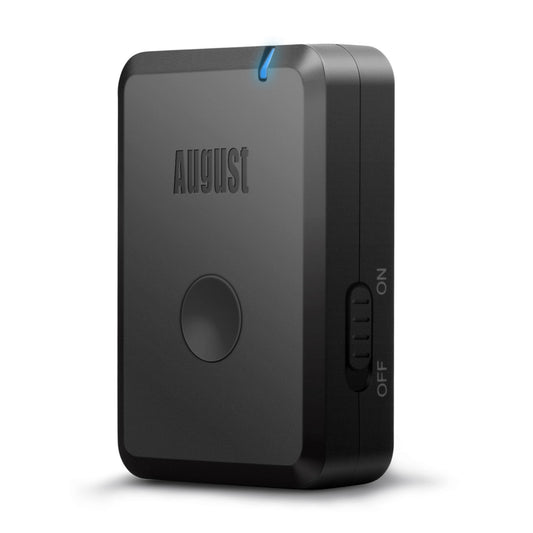
![Dual Bluetooth Audio Transmitter Adaptor aptX-LL HD AUX RCA Optical - August MR270B-HD [Refurbished]](http://idaffodil.co.uk/cdn/shop/files/MR270_1500_EN_01.jpg?v=1730972088&width=533)



![Freeview HD Set-Top Box Receiver 1080p PVR USB - August DVB415 [Refurbished]](http://idaffodil.co.uk/cdn/shop/files/DVB415_1500_EN_01_NoUSB.jpg?v=1729692662&width=533)
![Freeview Set-Top Box HD TV Recorder 32GB USB Included PVR EPG Timeshift - August DVB400 [Refurbished]](http://idaffodil.co.uk/cdn/shop/products/DVB400_1500_EN_01_3b184f70-2723-4598-b130-d95aa13dde68.jpg?v=1645546381&width=533)


![Freeview TV Recording Box with 256GB Internal SSD Storage for 100+ Hours TV - August DVB502 [Refurbished]](http://idaffodil.co.uk/cdn/shop/files/DVB502_1500_EN_01.jpg?v=1716198888&width=533)








![Portable TV 9" Freeview HD Rechargeable Battery HDMI AV USB PVR - August DA900D [Refurbished]](http://idaffodil.co.uk/cdn/shop/products/DA900D_1500_EN_01.jpg?v=1666262001&width=533)