- Home
- August DVB482 Freeview Twin Tuner TV Recorder


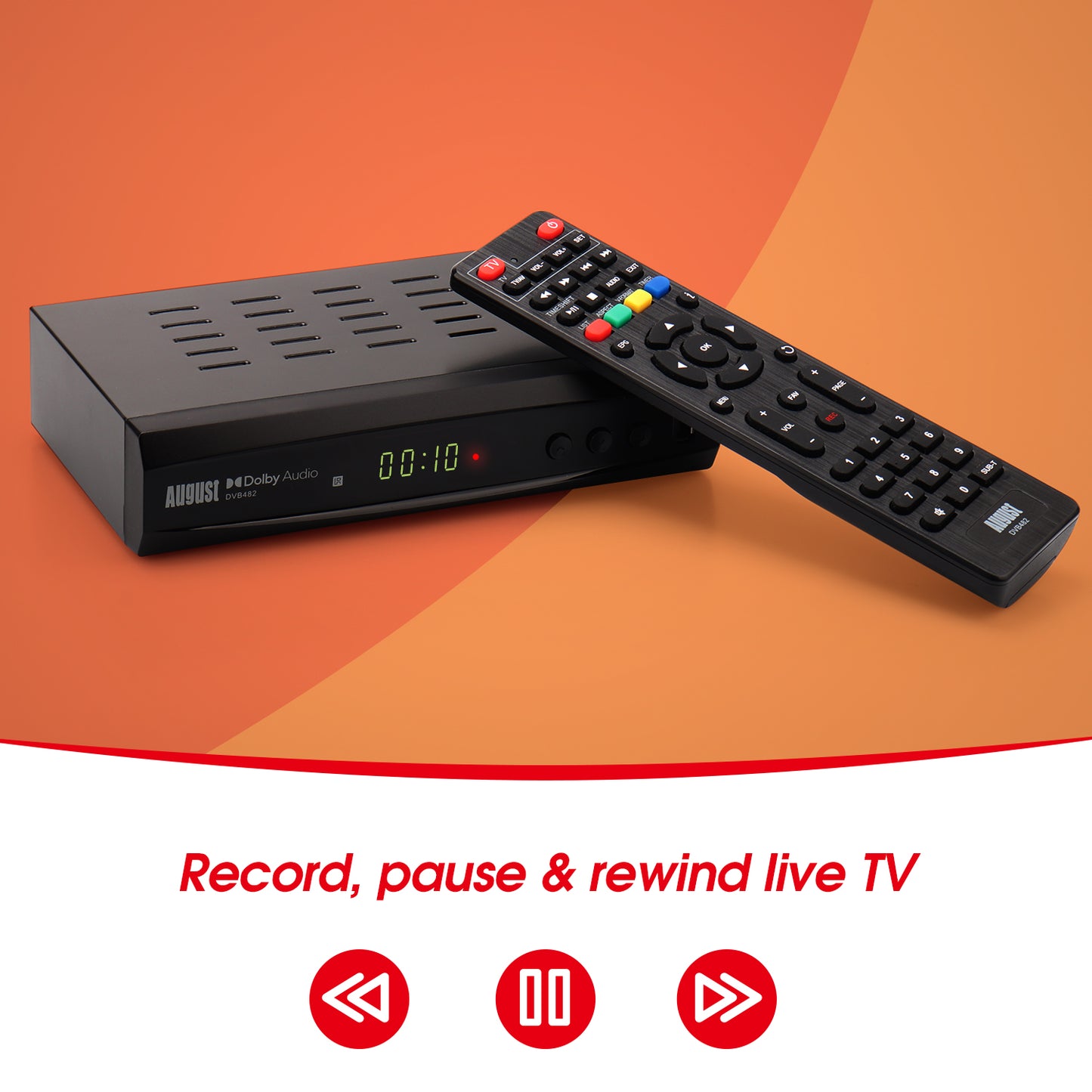



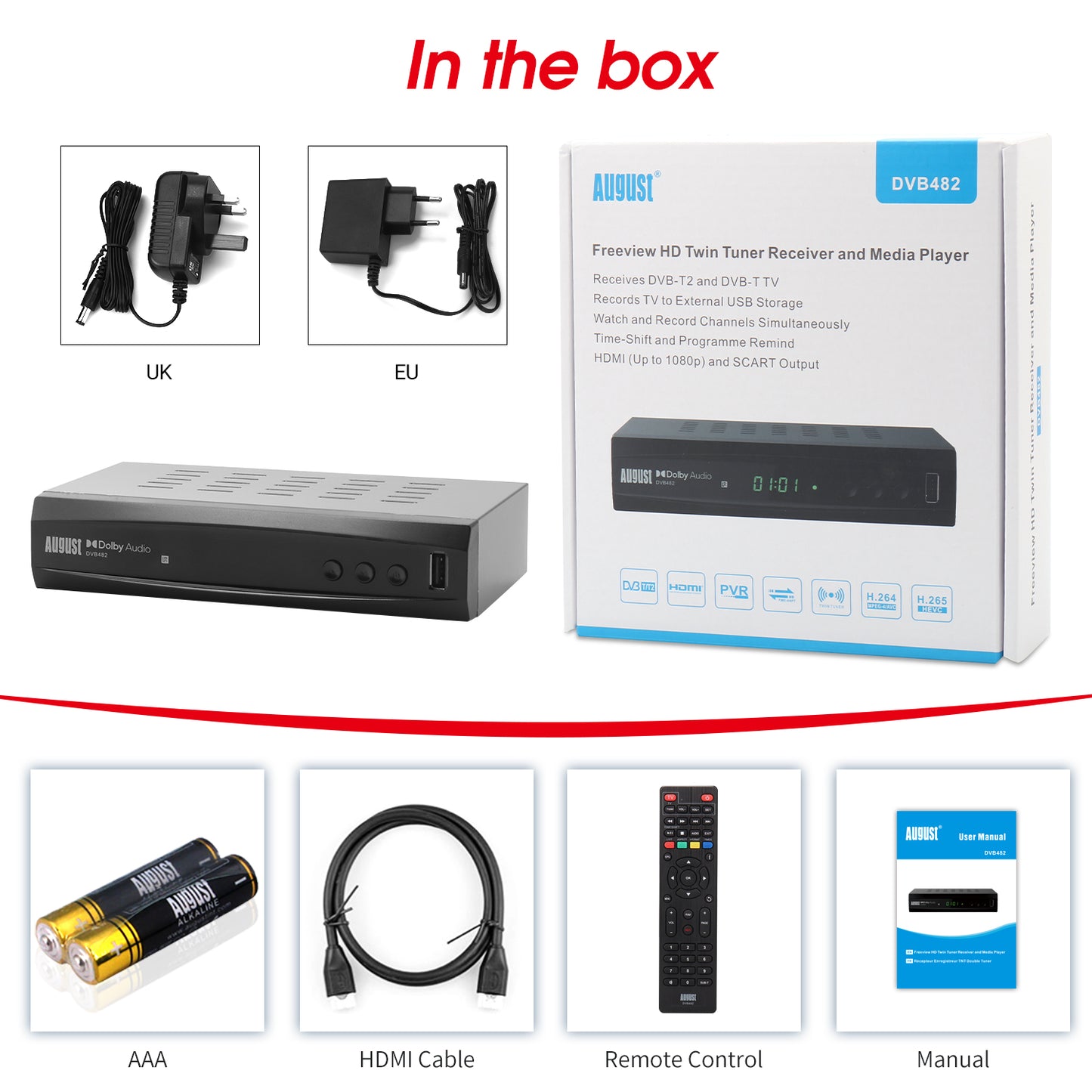


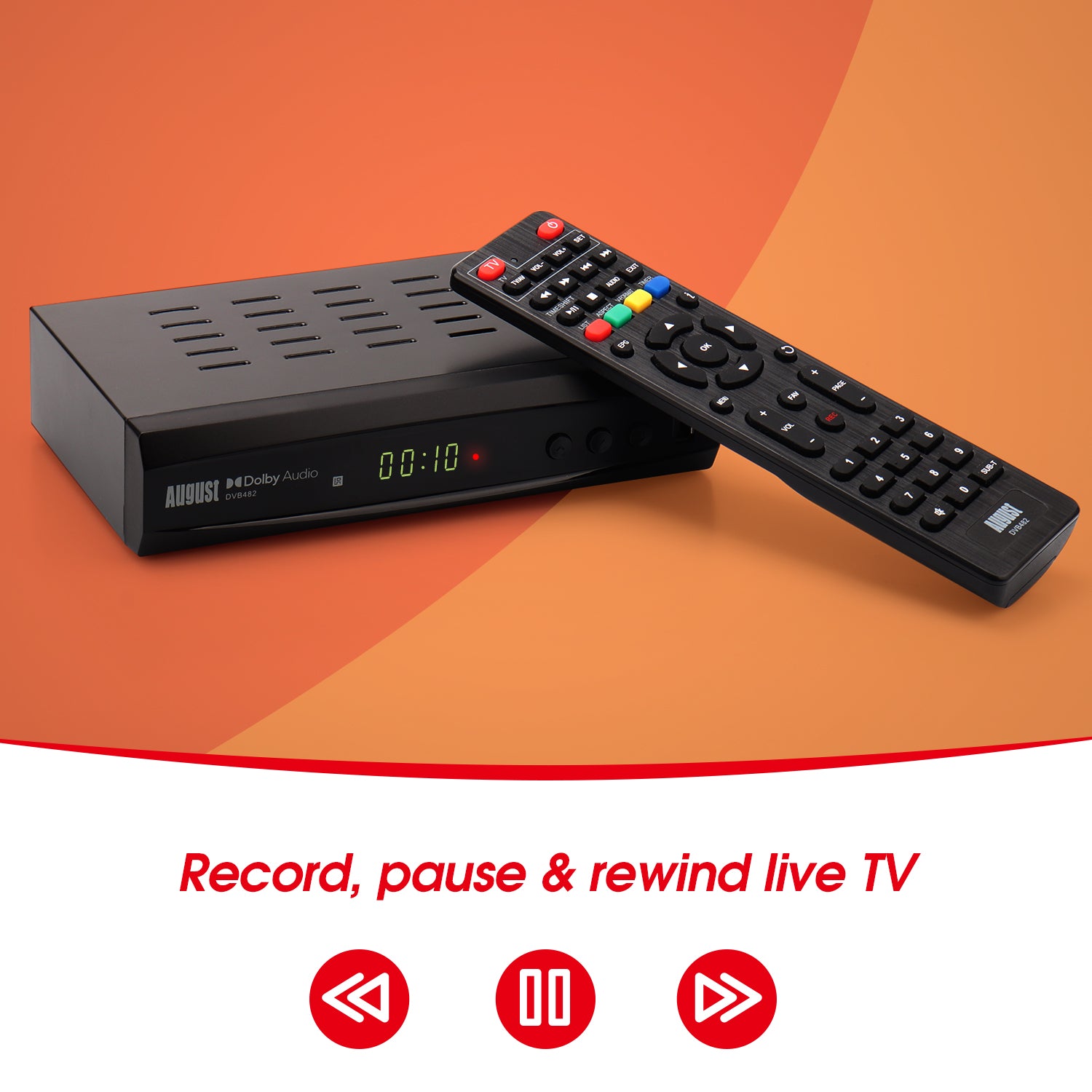



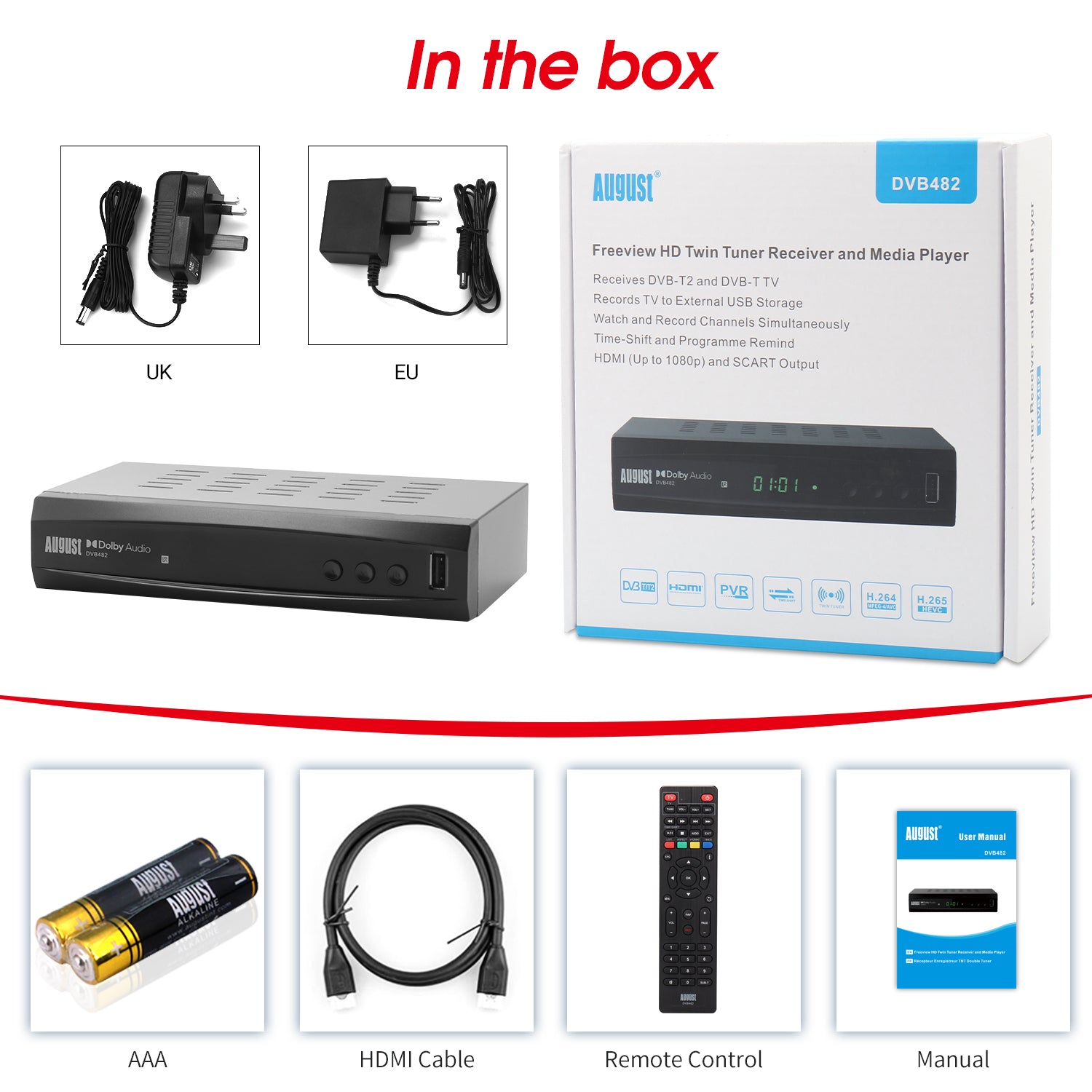
Have a question?
Description
The August DVB482 allows you to simultaneously watch and record live TV from two different channels. So when your favourite shows clash, you don’t have to settle, you can watch both back-to-back by recording one while watching the other.
Completely Free Freeview TV
With the August DVB482 Freeview Twin Tuner TV Recorder, there are no subscription costs meaning Freeview is truly free. Access over 100 HD and SD Freeview channels without having to buy a new TV.
The August DVB482 is also compatible with older TVs via the SCART port, so even if your television isn’t HD-ready or doesn’t have an HDMI port, you can still access Freeview TV and radio channels.
Dual Digital TV Recording
With the August DVB482 you can record one channel while watching and recording another thanks to the Twin Tuner TV recording feature. The recorded programs are saved onto your own USB stick and can be watched back any time you want.
Buy additional USB Sticks for TV Recording to create a personal local library of shows and films that are yours to save forever.
Electronic Program Guide (EPG)
Easily browse current and upcoming programmes, check channel schedules, and set alerts so you never miss your favourite shows.
Record, Pause and Rewind
Life doesn’t wait—but with the August DVB482, you don’t have to either. It lets you pause and rewind live TV, so if you miss the start of a programme, you can simply rewind and catch up—no internet or on-demand services required.
You can schedule up to 8 recordings in advance and even customise how long each one lasts. With its Twin Tuner feature, the DVB482 can record two shows at the same time, so you won’t have to choose between them.
The easy-to-use EPG and recording menu make planning recordings a breeze. You can even set up recordings at the last minute straight from the on-screen guide using the included remote
Multimedia Player
Use the USB port to play your own music, share your photos or watch any recorded/stored video. From surprising your family with a trip down memory lane to using the box as a music centre for a party; the Multimedia option enables you to have an all-in-one entertainment centre.
For more information, see our Guide to Freeview Set-Top-Box Recorders.
| Specification | Details |
|---|---|
| Display Output | 480p, 576p, 720p, 1080i, 1080p – HDMI / SCART |
| Video Aspect | 16:9 / 4:3 |
| Auto Power | 100–240V @ 50/60Hz – UK 3-Pin Plug |
| Digital Audio Output | Coaxial |
| USB Port | USB 2.0 |
| Video Profile | MPEG, AVC, H.264 HP, AVC HD |
| Music Formats | MP3, OGG |
| Photo Formats | JPG, JPEG, BMP |
| Video Formats | MPG, MPEG, DAT, TS, TRP, TP, M2TS, VOB, MP4, MOV, MKV, DivX, AVI, 3GP |
| Box Contains | |
|---|---|
| Device | August DVB482 Freeview Recorder Box |
| Remote | Remote Control |
| Cable | HDMI Cable |
| Manual | User Manual |
FAQ's & User Manual
Frequently Asked Questions
What is the dual-recording feature of the DVB482?
The DVB482 allows you to record one channel while watching another simultaneously. This means you can enjoy your favourite shows without missing anything, even if they air at the same time. Simply connect a USB stick or external hard drive to save your recordings.
How do I set up the DVB482?
Setting up the DVB482 is straightforward. Connect your coaxial aerial cable to the box, plug in the provided power cable, and connect it to your TV using the HDMI cable (or SCART for older TVs). You'll be Freeview HD ready in just a few minutes!
Can I access Freeview HD channels with the DVB482?
Yes! The DVB482 receives a wide range of Freeview and Freeview HD channels, allowing you to enjoy full 1080p picture quality on your TV. You'll have access to over 120 channels, including Freeview radio channels in the UK.
What multimedia features does the DVB482 offer?
The DVB482 includes a USB port that allows you to play your own music, view photos, and watch recorded videos. This turns the box into an all-in-one entertainment centre, enabling you to enjoy your media library without needing an internet connection.
Shipping & Return
If you are not entirely satisfied with your product, you can return the item within 30 days of purchase. The item must be in its original packaging with all accessories. Once we have received the item, our engineers will inspect your returned item and your refund will be processed within 1 to 2 business days.
Please contact us before returning the item. We will attempt to resolve any issues you are experiencing and, if we are unable to do so, provide full return instructions. When returning an item, please download, complete and include the return form below inside your order. Failing to do so could lead to a delay in your refund. If you are unable to print the form you can fill out the information onto a blank piece of paper and include that instead.
In the event that the item is not containing all accessories or is poorly packaged and as a result returned damaged, we may be unable to issue a full refund. A customer service agent will explain this to you.
Returning Procedures
- Returns are accepted within 30 days of purchase, please complete the downloadable form below and return the item/s within 14 days of contacting us.
- Please download and complete the form below and include this with your return.
- All returned items must be properly protected against possible transport damage.
- You, as the buyer, are responsible for the cost of returning the item/s. Please use Royal Mail Second Class Parcel or lower. Our engineers inspect returned items, and if found to be faulty, your return postage will be refunded up to a maximum of £4.00
Return Address
Digital Daffodil Ltd,
Unit 1 Rawmec Business Park,
Plumpton Road, Hoddesdon,
EN11 0EE
Click Here to Download the Return Form



