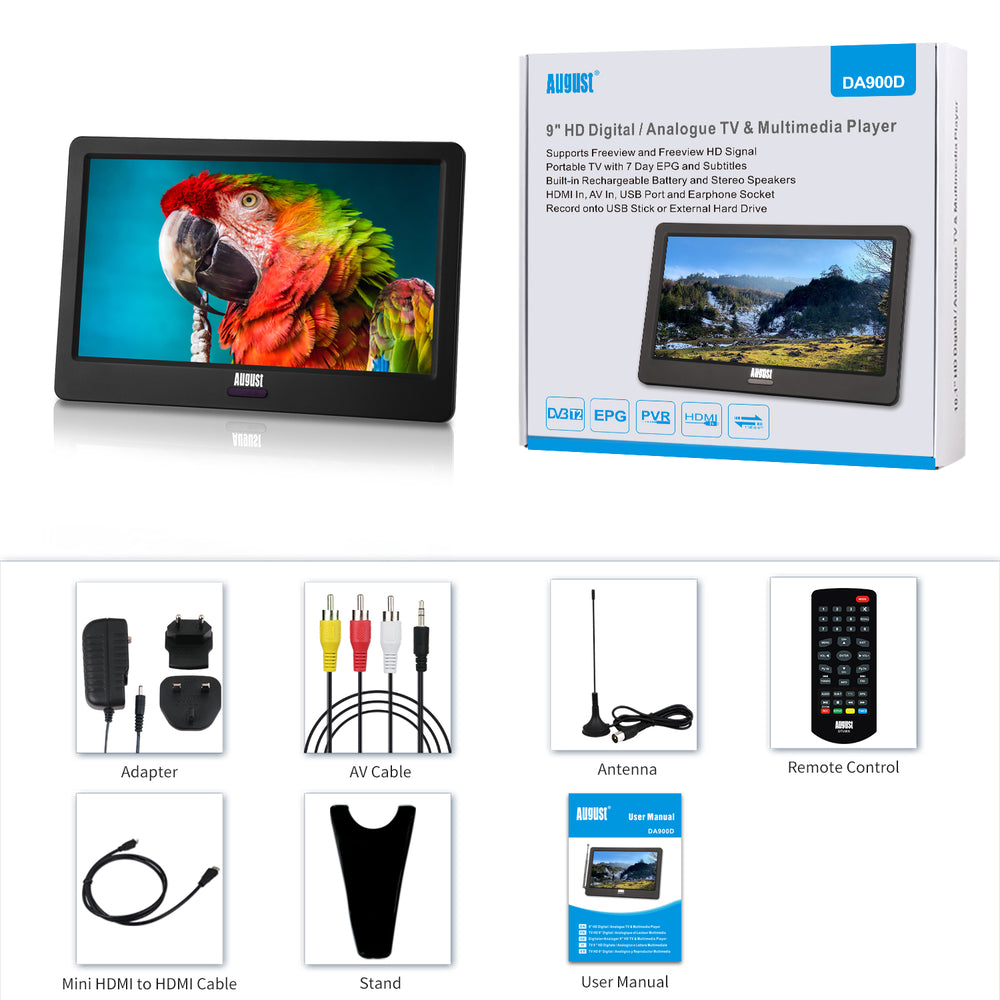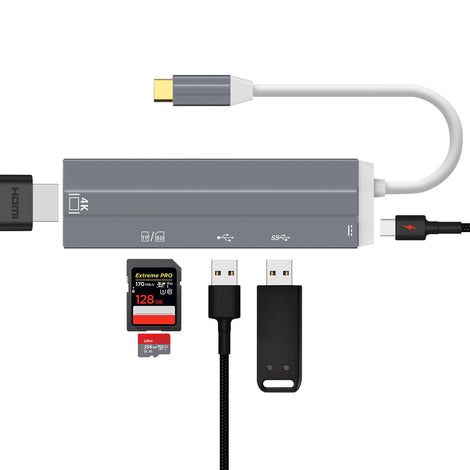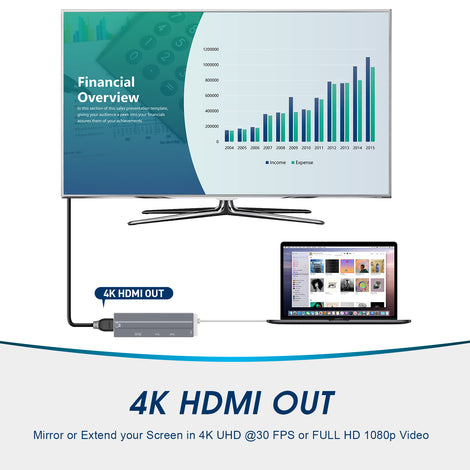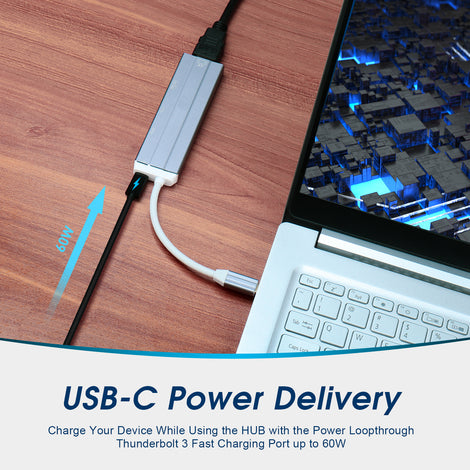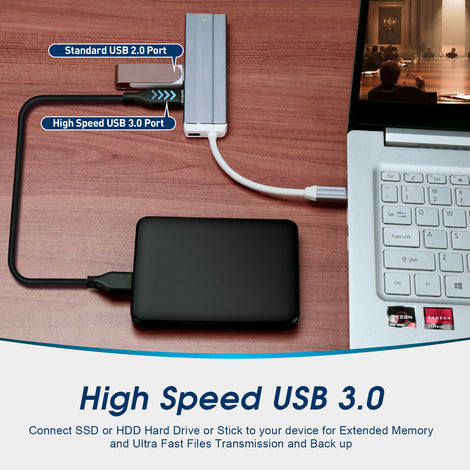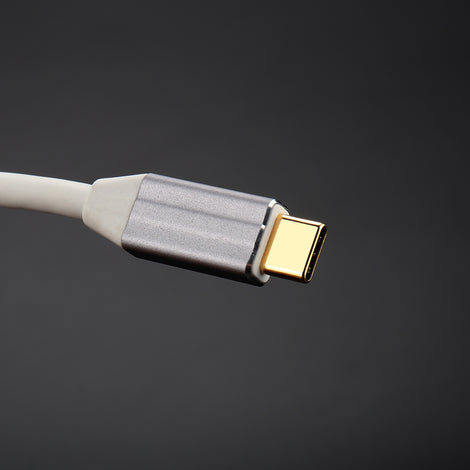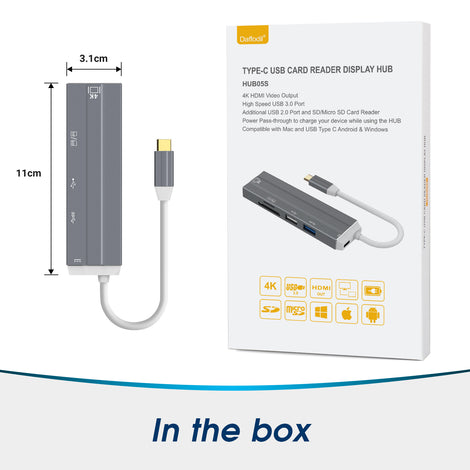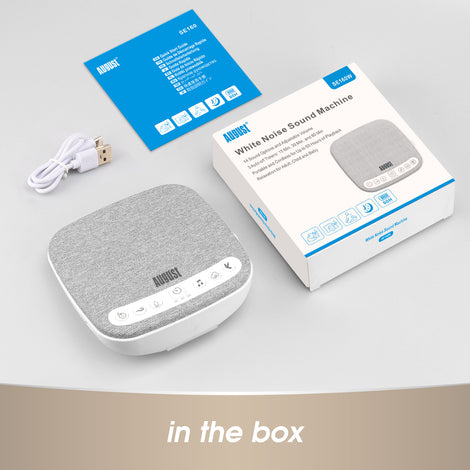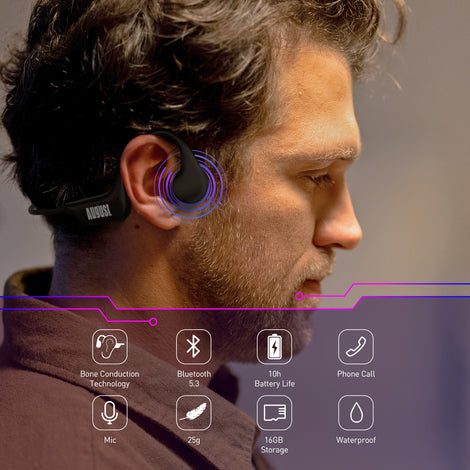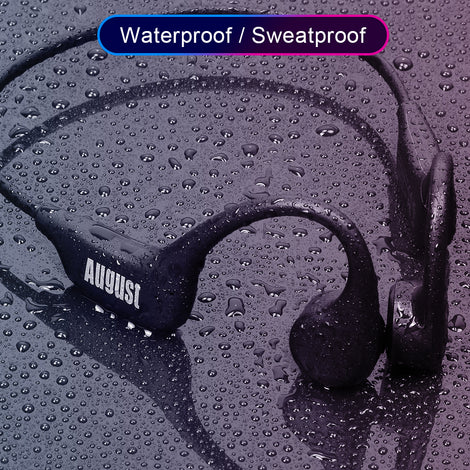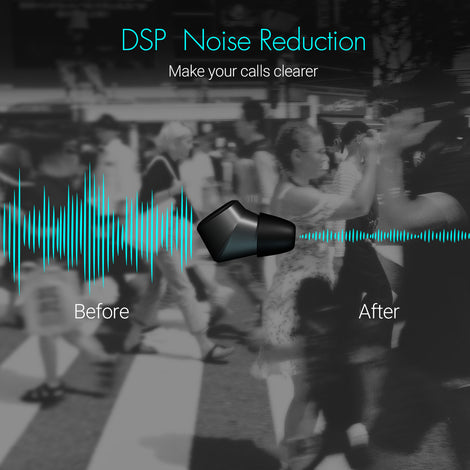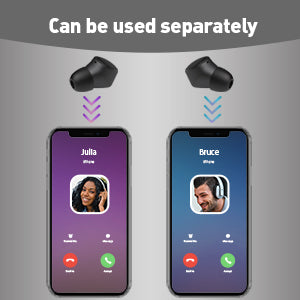9 Inch Rechargeable TV, Carry Case, Car Adapter Bundle
- £134.95 £148.95
- Brand: August 4 In Stock
- SKU: AUG DA900D BNDL Condition: New
Colour: Black
- 9 Inch DA900 TV and all included cables / accessories
- BAG100 Carry Case with included strap and zippable pockets
- ADP100 12-24v Variable Power Adapter for Car, Truck, Van
- 3 Products in One Bundle
Watch TV anywhere you go with this August DA900D portable TV, rechargeable battery built-in for cordless use indoors and out. A built-in Freeview decoder can make you receive the full amount of Free-To-Air channels available in your area.
Small Size for Easy Portability
This small 9 "TV is ideal for carrying with you on a daily basis. You can easily move it to another room. In the kitchen, while preparing food, in the living room at night, in the bedroom before sleeping, and in the car, during journeys (do not drive while looking at the screen) The 9-inch screen is ideal for enjoying programs while enjoying portability and mobility.
With a stunningly clear display for such a small screen, the screen is perfect for Freeview TV in the UK and HD TNT / DVB TV in other countries. Plus, every digital radio station is available. Real-Time Scheduled TV Recording
TV Guide (EPG) Electronic Programme Guide
Allows for future scheduled TV recordings and shows you what's on in the upcoming 7 days. Either set recordings for the future or record your current program straight to your USB
Take the TV on the move
In addition to its classic indoor use thanks to a support stand provided, the portable TV can be used outdoors (do not use in the rain). An antenna is provided to adapt to geographic conditions. A small wire antenna with a coaxial branch.
For best results, we recommend that you search for channels on a roof aerial and then use one of the small aerials.
Built-In PVR and Media Player
Record your favourite movies and shows on a USB stick or hard drive using the TV recorder function. You won't miss any more shows and can keep the ones you want to infinity. Recording can be done live or on a scheduled basis.
Insert videos, music or photos on a USB stick and turn the television into a media player. It will be very appreciated by children when they are in the back of the car. They will be able to watch films or cartoons there.
econd PC or Laptop Screen
Thanks to its HDMI port, the DA900D TV can be used as a second computer screen. A very valuable additional monitor to work more efficiently. Whether for leisure or for working in the office or teleworking, this additional screen will make it easier for you.
erfect for Travel
The high portability of the DA900D makes it the perfect device for camping, caravanning, motorhomes, driving, trucks, or even at home. Take your device with you with the integrated rechargeable battery and enjoy TV on the go!
Specifications:
Power Supply (Adapter): DC 9V/1.5A
Resolution: 800x480
Contrast Ratio: 500:1
Connection Ports: USB, Mini HDMI, Earphone Socket, AV Out/In
Product Dimensions: 223*149*24.5mm
Net Weight: 420g
Product Contents:
August DA900D Portable TV
UK/EU Mains Power Adaptor
AV Cable
External Aerial
Remote Control (Battery Included)
User Manual



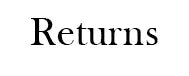
To learn more information regarding Warranty, Support & Repairs please click here
Frequently Asked Questions
Q: Channels missing?
A: Perform a new Channel Scan, there are regular updates to the Freeview System and sometimes this requires a new channel scan for changes to take effect.
Q: Aerial is lose/falls out easily?A: This would usually mean the two-prong clamp inside the aerial socket is wider than it should be, this can happen over time.
If you look inside the aerial socket, you will see two metal prongs, using a small tool, you can move these prongs so they are more closed tight.
Once this is done, this will make the socket clamp down more on the aerial connector.
Q: Can I record TV channels?
A: Yes, with a USB Memory Stick plugged inside the USB Slot, you can record Freeview Channels directly, we recommend using a USB 2.0 only and set to NTFS format.
User Manual Download
Click the flag to view the user manual in that language