Refurbished - August DVB-T202 USB PC Freeview TV Tuner Receiver
- £18.95
- Brand: August Out Of Stock
- SKU: AUG DVB-T202 BGD Condition: Refurbished
Colour: Black
- TV Tuner USB Stick with standard arial input
- Portable Freeview Antenna Included
- Watch TV on Laptop and PC, or any USB 2.0 Device
- Freeview signal live
- No Internet required for use (internet required for first-time set-up)
- TV Recorder Box functions in USB form: Record and Pause Live TV
- Real TV features like a 7-day Electronic Program Guide
- Compatible with Windows 11, 10, Vista, 8, 7
The August DVB-T202 is capable of receiving Freeview Television direct to your computer or laptop by connecting a compatible household aerial into the device's aerial input and plugging the device into a USB 2.0 slot on your computer. Watching and recording live or scheduling timers and recordings has never been more accessible. Download the latest Software and Drivers direct from August International to enjoy all the features available and make your stick act like a regular Freeview Set-Top Box
Transform Your PC or Laptop into a Media Centre
Turn your laptop into a TV, PC into a Media Centre or Desk into a cinema as the DVB-T202 allows you to watch and record digital TV on your devices. Offering the best reception of any of the TV tuner sticks we've tested, this sleek little dongle from August is as simple to use as it is effective.
Being USB Powered means setting up is a doddle, you will need to download the compatible software package and drivers from August Int's website, following the step-by-step on-screen instructions.
Please make sure you plug the device into a USB Slot before installation of the drivers.
Full EPG and Scheduling Software
The August DVB-T202 uses officially licenced software from NextPVR, bringing you the most up-to-date and user-friendly software currently available on the market. You have the option to use the Windows-based software or a client web browser version. With the software installed you have access to fully interactive TV functions...
Record Your Favourite Programmes
With the included software, record all of your favourite programmes and never miss a show! Shows can be recorded in real-time if you decide you want to with the press of a button. Alternatively, schedule a recording for up to a week in advance. You can select the location where your recordings will be stored within the software settings.
Electronic Program Guide
Pick and plan your viewing with the user-friendly EPG/TV Guide which scans ahead 7 days! Never miss a program you wanted to watch or record. Turn on subtitles where they've been provided and sit back, relax and watch TV without disturbing anyone.
Pause, and Rewind Television Channels
Not only can you watch and record TV, but you can also use the software to Time-Shift your viewing, this means you can pause Eastenders when the phone goes and rewind and watch the goal you missed when it was your turn to get the teas in.
Using the supplied software, you can watch television live and pause live television which will create a temporary recording on your hard drive allowing you to resume play at a later time and allowing you to further fast-forward or rewind the programme which means you can skip those adverts.
Noted Features:
- DVB-T and DVB-T2
- Watch and Record Live Television on your PC
- Small and Compact, Easy to store or transport
- Watch in full screen or scalable window
- Timeshifting available for live pausing, recording or fast-forwarding
- Watch using the most up-to-date and user-friendly software currently available anywhere
Specifications
USB 2.0 Compatible Freeview Digital TV Tuner
IC: ITE9135
Full-Size Aerial Input (No Adaptor Required)
CPU: 1.7GHz or Higher
RAM: 512MB or Higher
Compatible with Windows 7 and Higher (Including W11)
Box Contains:
August DVB-T202 USB Tuner
Portable Magnetic Aerial
Quick Start Guide



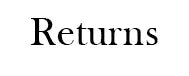
To learn more information regarding Warranty, Support & Repairs please click here
Frequently Asked Questions
Q: Device is not detected?
A: This is most likely because the drivers were not installed correctly, please make sure you have the device plugged into a USB 2.0 slot when installing and have your antivirus switched off during installation.
Q: Why do i have to have my Antivirus switched off to install this products software?
A: We recommend switching off your antivirus software just for the installation to complete then you can switch it back on. Antivirus software can falsely accuse the driver installation sometimes depending on antivirus software being used. for a smooth installation without issues, we recommend switching it off. Once the installation is complete your Antivirus software can be switched back on.
Q: No channels were found?
A: If you are using the included aerial, this is more intended for outdoors or traveling and may not perform well indoors with thick walls and lots of interference, if you are indoors we recommend connecting a roof-top aerial or a more powerful portable aerial.
User Manual Download
Click the flag to view the user manual in that language
















