- Home
- VHS DVD PC Digital Conversion Video Grabber for Windows, MacOS - August VGB300

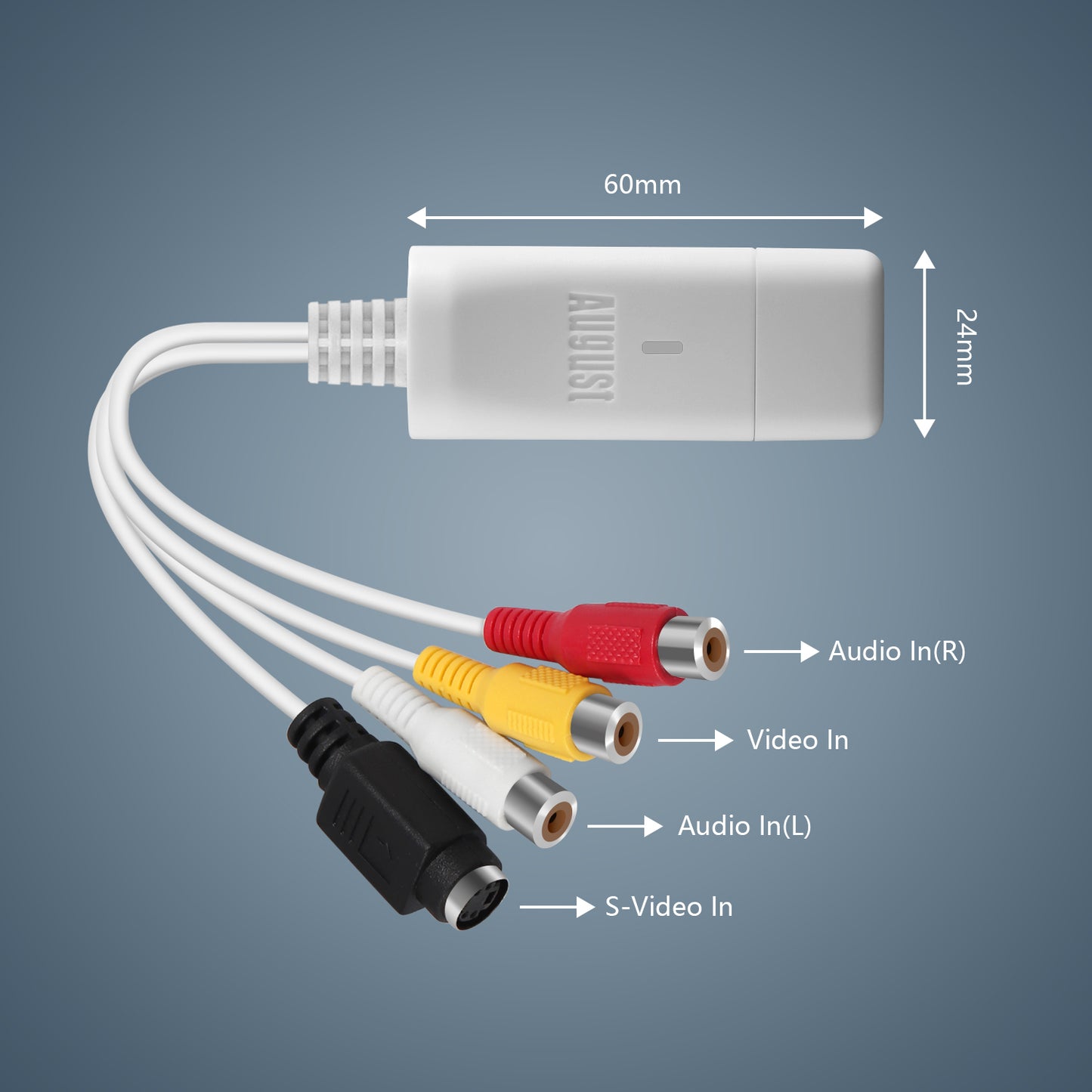
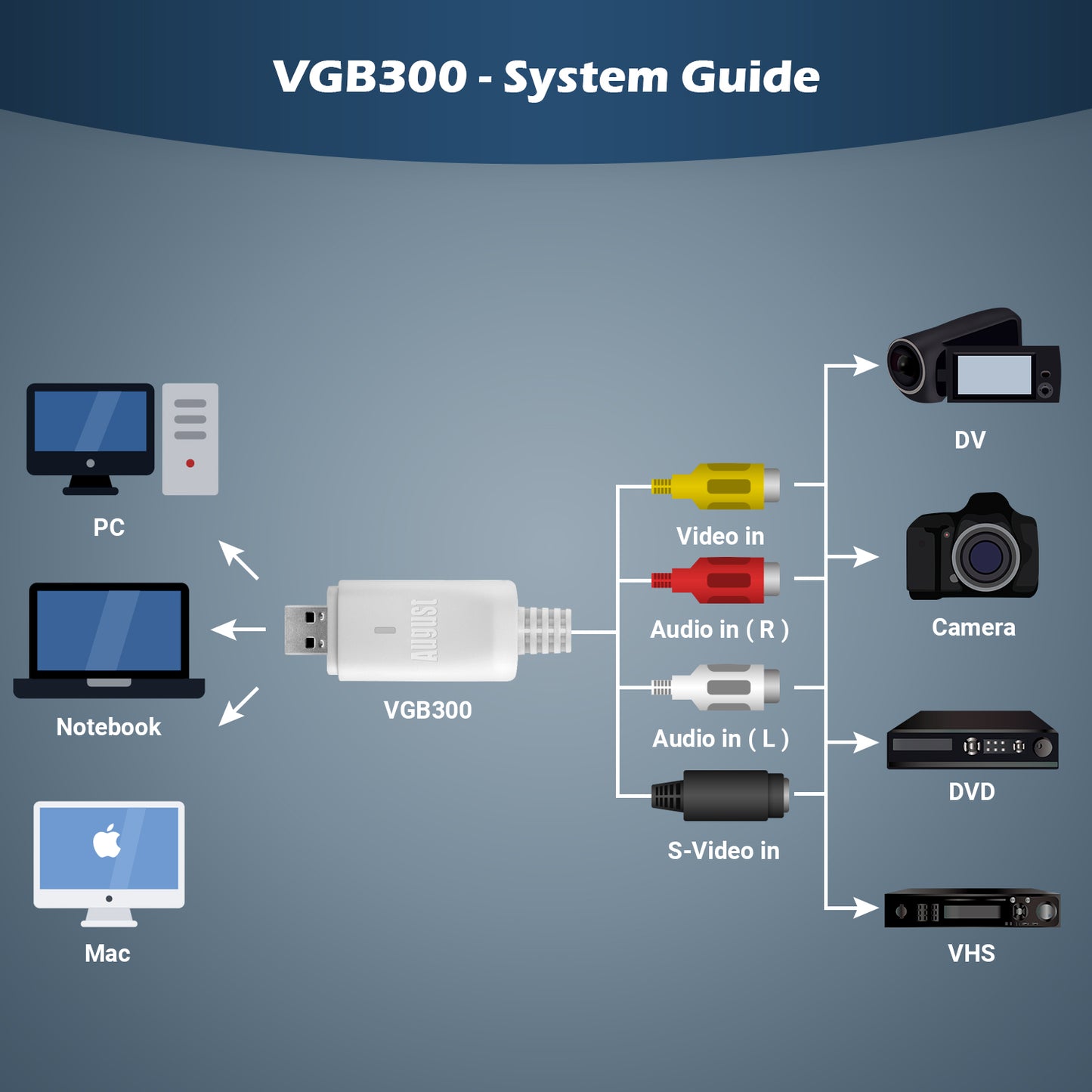







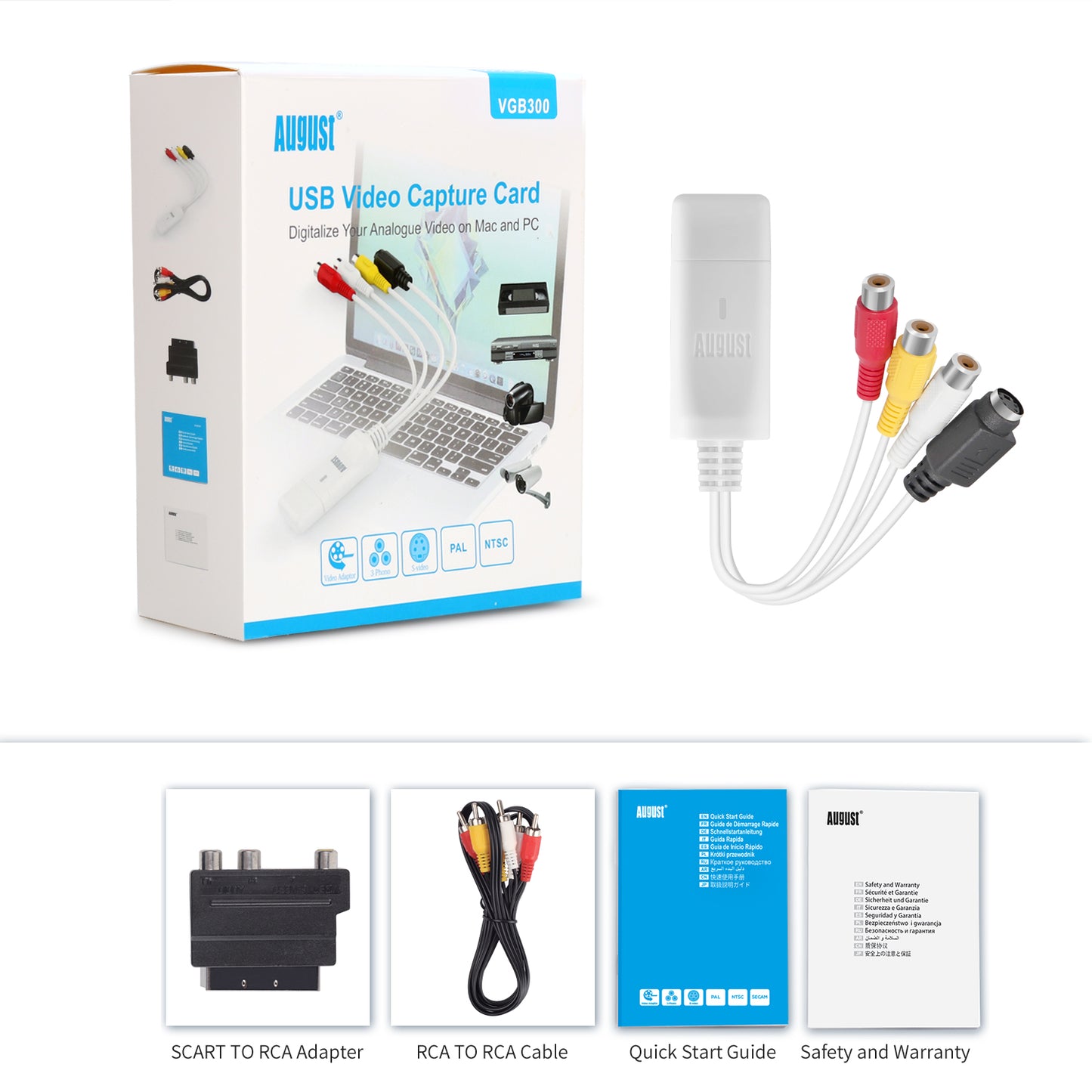


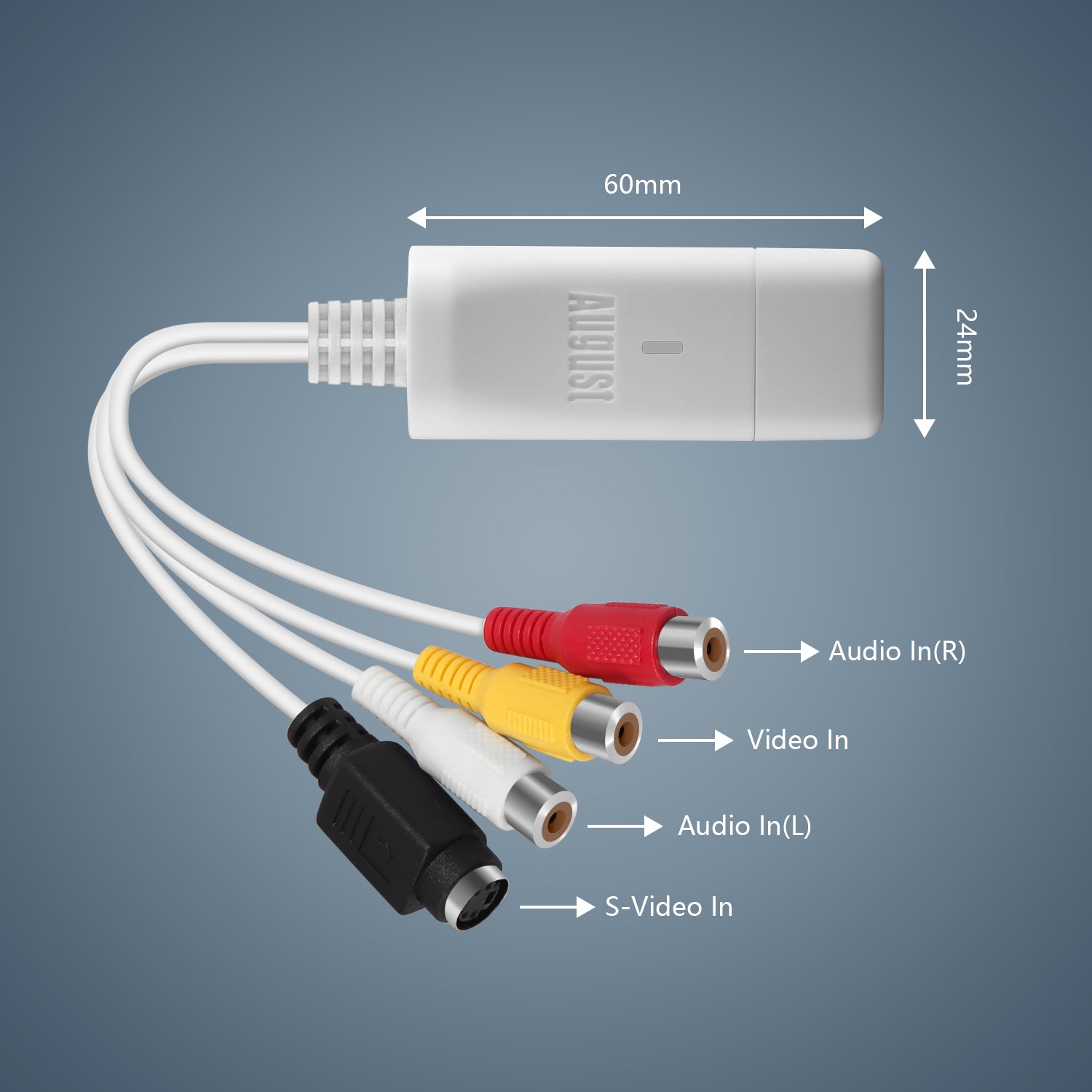
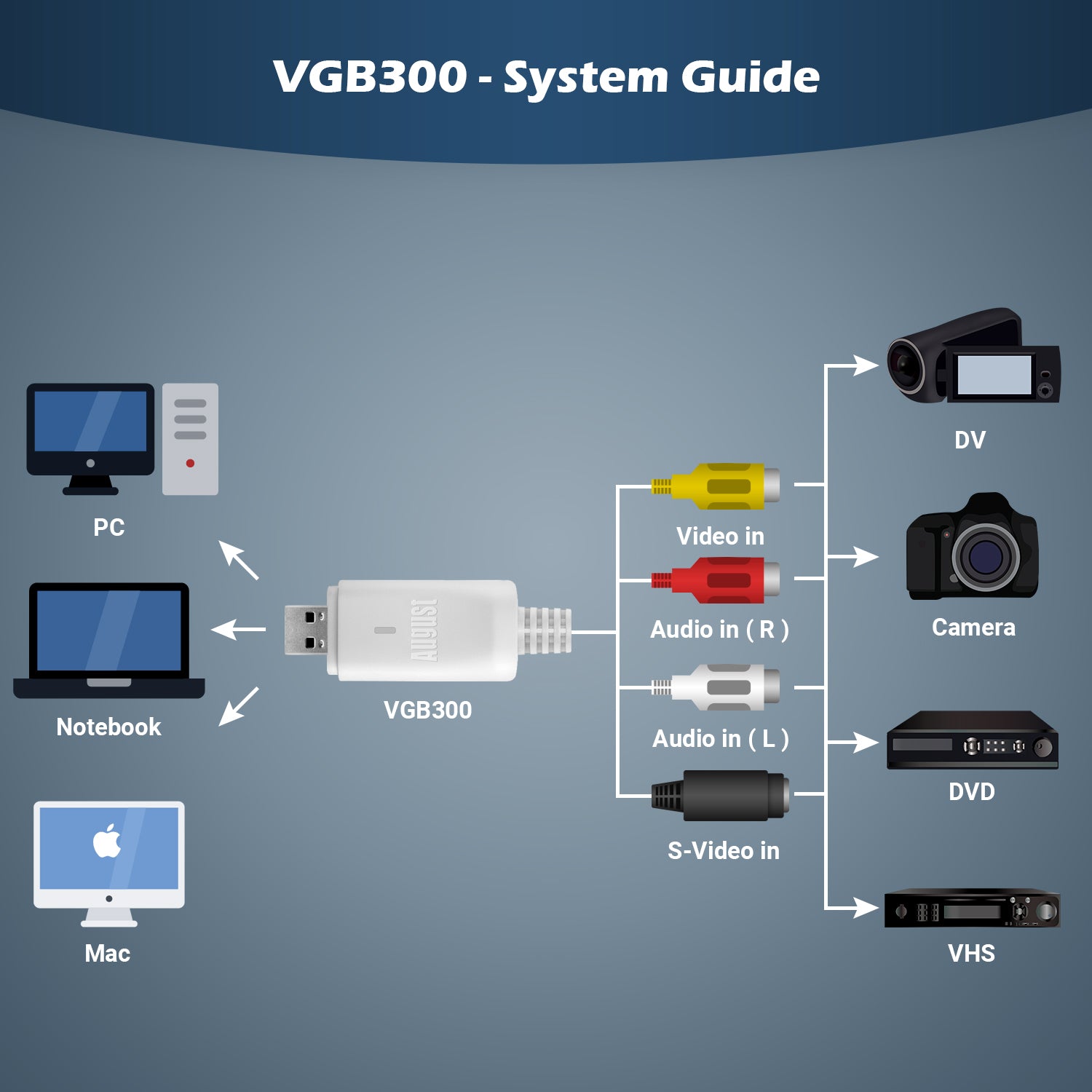









Have a question?
Description
Protect your valuable physical media from permanent loss! If your tapes, cassettes, and vinyl begin to deteriorate or fade, they may be gone forever. By making a digital copy now, you ensure they are preserved in their original state.
The August VGB300 VHS/Analogue to Digital USB converter is designed to easily record and save your footage, giving you the flexibility to create DVDs, share on social media, and more using the reliable OBS Software for Windows or Mac.
Digitise VHS and Camcorder Tapes to PC
The August VGB300 Video Capture Card offers a simple and effective solution for digitising your old VHS tapes and camcorder footage, converting analogue videos into modern digital formats like MPEG, MP4, and more, ensuring your memories are preserved for years to come.
Compatible with both Windows and Mac OS, this VHS-to-digital converter connects to your PC or laptop via USB, providing a seamless and affordable option for VHS-to-DVD conversion or saving videos in digital formats.
The easy-to-use VHS USB transfer kit allows you to connect via SCART or S-Video cables, watch your analogue videos in real time on your computer, and use the included software to capture high-quality digital videos. You can even set a timer for automatic recording, edit your footage, and burn it directly to DVD for long-term storage. The VGB300 is the ideal choice for preserving your valuable memories in a lasting, accessible format.
Retro Console Video Capture
The August VGB300 Video Capture Card is a powerful tool for capturing your gaming sessions from a wide range of retro game consoles, including PlayStation 1, PlayStation 2, XBOX, XBOX 360, Nintendo Wii, and even the Sega Dreamcast. By connecting the composite cables from these consoles directly to the capture card's inputs, you can easily record your gameplay footage onto your PC or stream it live on platforms like YouTube or Twitch.
Whether you're looking to preserve your retro games or share nostalgic gaming moments with the world, the VGB300 offers a seamless solution to convert analogue to digital. It’s the simplest and most efficient way to digitise your classic gaming memories and make them accessible for modern devices and streaming.
Composite and S-Video Compatibility
With the VCR to PC Transfer Kit, you can easily digitise your VHS tapes, cassette tapes, and even vinyl records—as long as you have the original device cables. The kit features a simple USB stick with inputs for composite video (Red, Yellow, Black) and S-Video, which allow you to connect your VCR, DVD player, set-top box, game consoles, or camcorders to your PC. This setup not only brings stereo audio but also ensures your footage is recorded in its authentic quality.
Once connected, use the included software to easily create digital videos in your preferred format. Supported formats include .flv, .mkv, .mp4, .mov, and .ts, giving you the flexibility to choose the best file type for your needs. Whether you’re preserving old videos or capturing new footage, this transfer kit is an excellent solution for converting analogue media to digital.
Compatible with Windows and MacOS Systems
Easily digitise your analogue media to digital formats directly on your Mac without the need for a Windows PC or specialised software. The VGB300 Video Capture Card is a plug-and-play solution that requires no driver downloads or software installations. Simply connect the device to your Mac and use free, open-source recording tools like OBS Studio, VLC Media Player, or any preferred software to start recording.
This straightforward setup makes it easy to transfer VHS tapes, camcorder footage, or even retro gaming content directly into digital formats for editing, sharing, or preserving your memories hassle-free.
Straight Forward Set-up and Useability
The VGB300 Video Capture Card is an all-in-one, plug-and-play device that requires no driver downloads or complex setup. Simply connect it to your computer's USB port and allow it a few moments to self-install. For capturing and recording, we recommend using OBS Studio, free and open-source software that's compatible with both PCs and Macs.
Specifications
Operating System: Windows 7, 8, 10 and 11 / MacOS 10.12+
CPU: Intel or AMD 1.4Ghz or Higher
RAM: 4GB or Higher
Graphics Card: 1GB or Higher with DirectX 10.1/OpenGL 3.3 or Higher
Storage: 1GB for Software (More space required for recordings)
USB Version: USB 2.0
Video Encoding: MPEG 4, 2 and 1 Video Formats
Software: Open Licence OBS, VLC or Potplayer are recommended.
Supported Devices: VHS, DVD, Retro Consoles, Camcorders, Hi8, Composite or S-Video Output required. (SCART Adaptor is included)
Box Contains:
August VGB300 USB Video Grabber Capture Card
Composite Extension Cable
Composite to SCART Adaptor
Quick Start Guide (Visit FAQ & User Manual page for Full Installation Manual)
FAQ's & User Manual
Frequently Asked Questions
Why is no sound being recorded in OBS?
To fix this, ensure that the "Use custom audio device" option is enabled in your OBS settings. This allows the correct audio input to be used for recording.
Why does the image skip when in colour, but stay stable (in black and white) when using the S-video cable?
This issue typically occurs if your video recorder is set to the SECAM format, which is not supported by the VGB300. To fix this, change the video recorder’s format to PAL or NTSC, both of which are supported.
Why is the VGB300 not recognized after a Windows update?
This issue can be resolved by reinstalling the drivers. Follow these steps:
- Open Device Manager.
- Locate and uninstall both "AV to USB2.0" and "AV to USB2.0 Mic" under the relevant categories.
- Unplug the VGB300 from your USB port and wait a few minutes.
- Reinsert the device into the USB port to allow Windows to automatically reinstall the drivers.
How do I fix a black screen in OBS?
If the black screen issue occurs in OBS, check if a red box appears around the edges when you click the screen:
-
If no red box appears: The display may have been misaligned. To fix it:
- Right-click on the black screen to open the menu.
- Go to Transform and select Fit to Screen.
This should re-align the display.
-
If a red box does appear: The screen is aligned, but there may be another issue with your input settings. Check your device and connection settings in OBS to ensure the correct source is selected.
User Manual Download
Click on the flag to display the user manual in this language
Shipping & Return
If you are not entirely satisfied with your product, you can return the item within 30 days of purchase. The item must be in its original packaging with all accessories. Once we have received the item, our engineers will inspect your returned item and your refund will be processed within 1 to 2 business days.
Please contact us before returning the item. We will attempt to resolve any issues you are experiencing and, if we are unable to do so, provide full return instructions. When returning an item, please download, complete and include the return form below inside your order. Failing to do so could lead to a delay in your refund. If you are unable to print the form you can fill out the information onto a blank piece of paper and include that instead.
In the event that the item is not containing all accessories or is poorly packaged and as a result returned damaged, we may be unable to issue a full refund. A customer service agent will explain this to you.
Returning Procedures
- Returns are accepted within 30 days of purchase, please complete the downloadable form below and return the item/s within 14 days of contacting us.
- Please download and complete the form below and include this with your return.
- All returned items must be properly protected against possible transport damage.
- You, as the buyer, are responsible for the cost of returning the item/s. Please use Royal Mail Second Class Parcel or lower. Our engineers inspect returned items, and if found to be faulty, your return postage will be refunded up to a maximum of £4.00
Return Address
Digital Daffodil Ltd,
Unit 1 Rawmec Business Park,
Plumpton Road, Hoddesdon,
EN11 0EE
Click Here to Download the Return Form

