The T202 & T210 PC Freeview recievers both come with software supplied (TotalMedia) that will scan for channels in your local area and has the ability to record.
VLC is an alternative software that has the ability to watch live broudcasts from a Freeview reciever.
Download VLC > Click Here
1. With the T202/210 plugged into your PC using a USB 2.0 only slot, start up VLC Media Player and select 'Media' > 'Open Capture Device'.

2. Under 'Capture Mode' Select 'TV - Digital' from the drop down menu.

3. Under 'Delivery System' select 'DVD-T2'
Under 'Options' with 'Transponder /muliplex Frequency' you will need to select the frequancy for your local broudcast tower / channel range.
For example here, we will be useing Crystal Palace Broudcast Tower located in Greater London and using the BBC C23 Range frequancy (490.0MHz).
Once you have your frequancy inputted, press 'Play' to begin.
You can find your local transmitter frequancy's by Clicking Here

If successful, you can useally confirm by noticing the channel thats playing and the play timer had started counting.
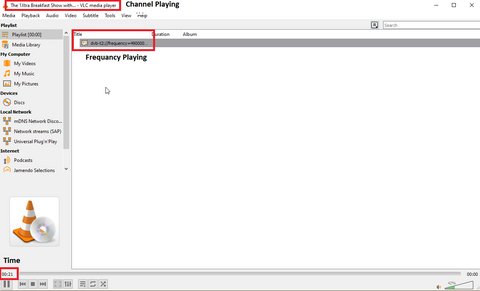
4. Select channel to watch.
Headover to 'Playback' > 'Programme' and then select the channel to watch. Please note that only channels within the frequancy channel we chose will show.


Wishlist
Wishlist is empty.
Compare
Shopping cart
