Browse All Categories
- Home
- Portable Digital Aerials
- High Gain Freeview Aerial Indoor Digital HD Telescopic Antenna with Wall Mounting August DTA600
Zoom


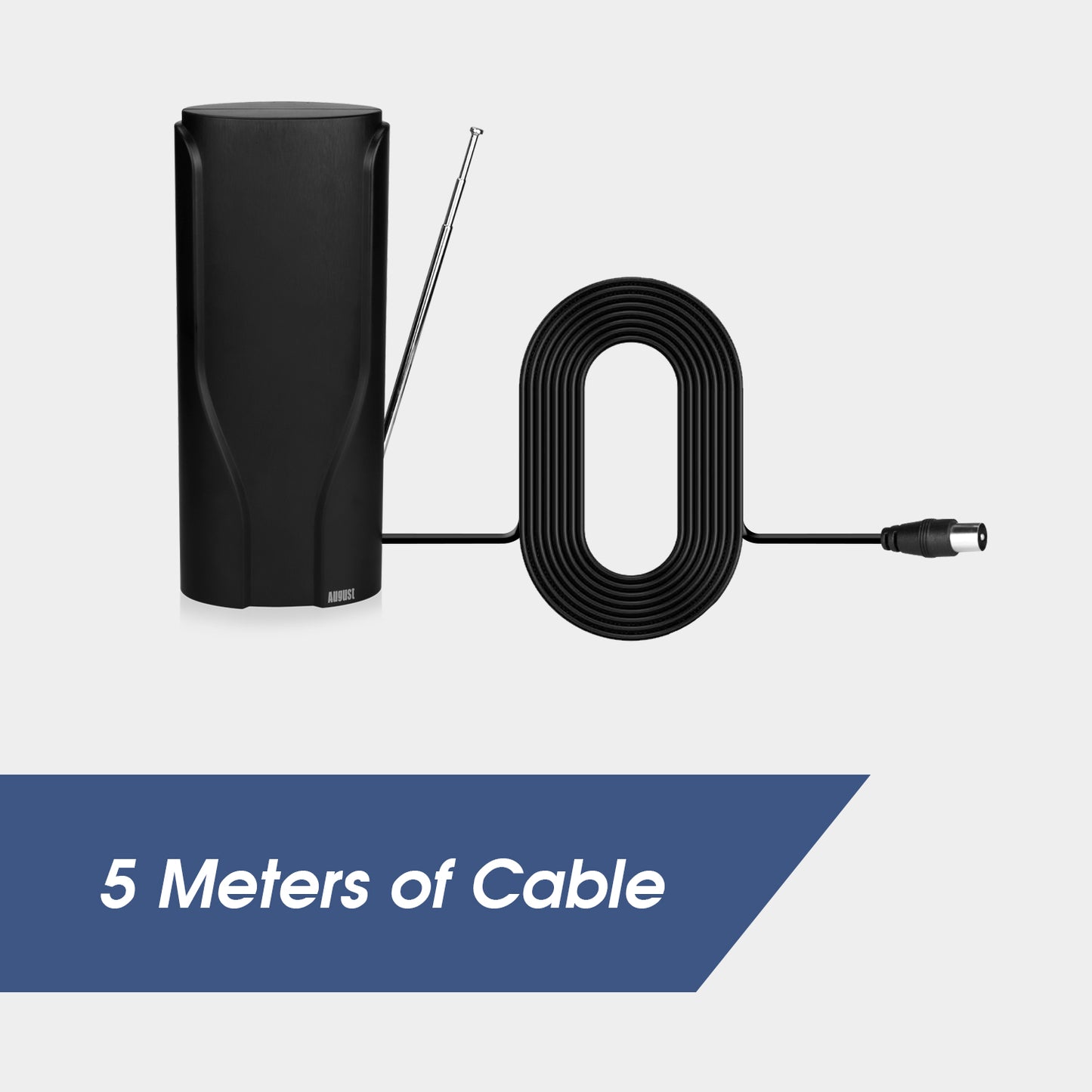








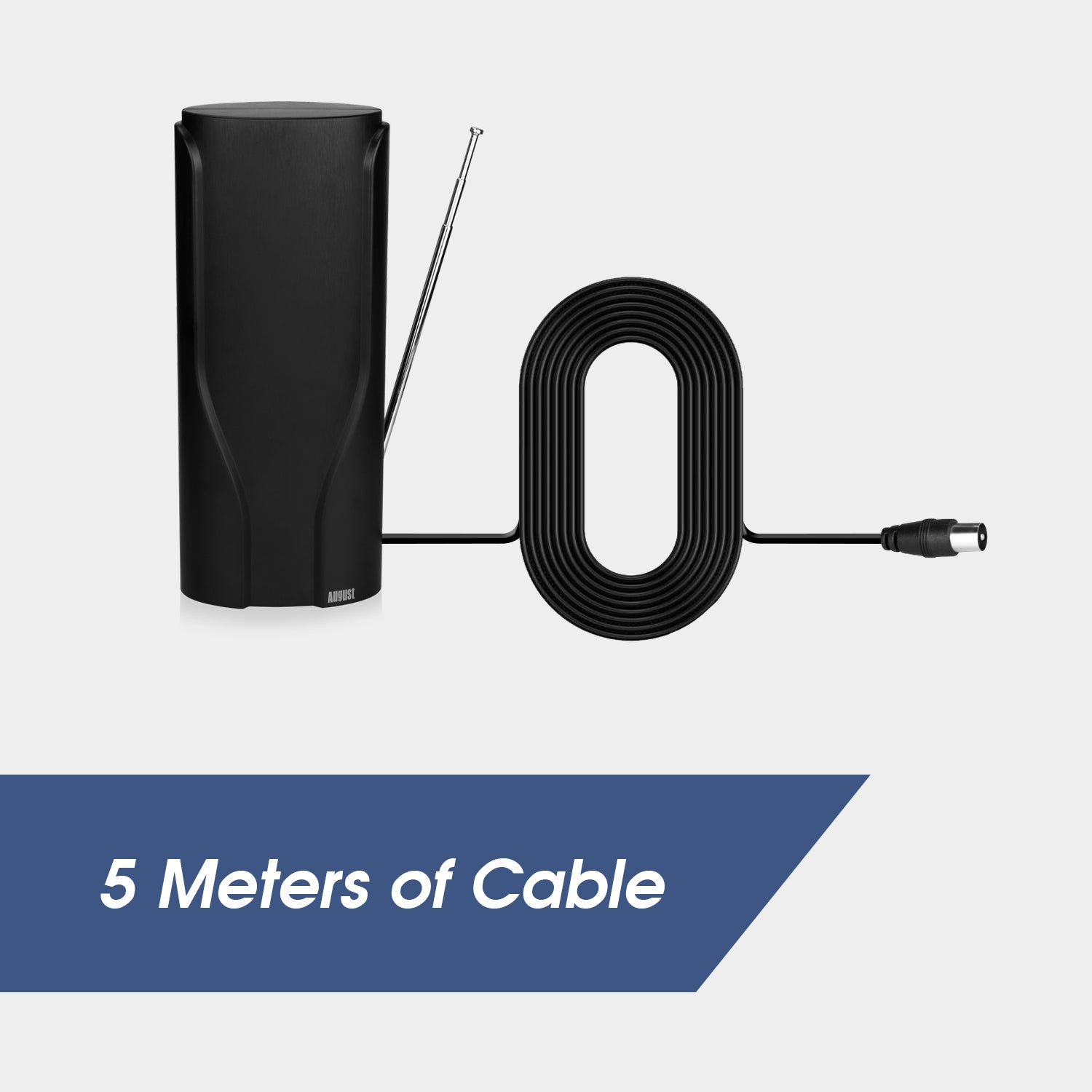






Have a question?
Description
The August DTA600 aerial is designed for Freeview reception of HD channels. With a standard coaxial connection, it is compatible with all Freeview systems such as integrated TVs and external set-top boxes. It can also be plugged into USB TV sticks to watch TV on a computer.
The DTA600 receives DVB-T and DVB-T2 signals which are decoded into Freeview and Freeview HD channels in the UK or TNT, DVB and Saorview in other countries across Ireland and Europe.
TV in Any Room Without an Aerial Socket
With its simple, neutral shape and matte black colour, the aerial is perfect for TVs and Freeview boxes. Easily transport it or move it without worrying about size and weight. It remains discreet, whether it is next to your TV or on a bedside table.
A telescopic extendable antenna is placed on the bottom of the aerial to enable you to enjoy your favourite shows and movies with a crystal clear picture.
The 5-metre cable allows you to place the antenna in the best place, where it receives the best signal. It is advisable to place it near windows to increase capacity and get all the HD channels. Place the indoor aerial vertically or horizontally according to your needs or fix it to the wall with the fixing accessories included in the box.
High Gain TV Aerial for Freeview HD
Capable of receiving HDTV and SD Channels from Freeview TV Broadcasting, HD Channels bring you the best picture quality currently available from Freeview. The DTA600 is 4K Ready meaning you can make the most of your 4K TV even without a home aerial.
Standard IEC/PAL Connector
The DTA600 Aerial has a standard coaxial IEC/PAL connector, and it can be widely used in many countries like the UK, Germany, France, Italy, Netherlands, Ireland and Singapore etc. When you travel out of the United Kingdom, you can still use this TV antenna.
Freestanding or Attached to your Wall
With the solid round base, you can allow the aerial to be freestanding anywhere or you can attach your aerial to any wall with the included wall bracket and screws. A non-intrusive stick pad is also included if you need to preserve the walls and do not have access to a drill/screwdriver.
Receive Free to Air Freeview Channels
Plug into your TV, set-top box, USB Tuner Drive or Portable Television to be able to receive the full benefits of Freeview Broadcasting and receive up to 160+ TV Channels depending on your area.
No Instructions Necessary
As soon as you receive your aerial, screw the top antenna to the base and plug the coaxial cable into your TV's aerial socket, you will now be able to scan for TV channels in your area.
Specifications
| Frequency: | UHF 470 - 860MHz | VHF 170 - 230MHz |
| Impedance | 75 Ohm |
| Height | 25.5cm |
| Net Weight | 300 g |
| Gain | 8dBi |
| Cable Length | 5 m |
| Connection | Male IEC |
Box Contains:
| August DTA600 Digital TV Telescopic Antenna |
| Wall Bracket with Screws |
| Sticky Pad |
FAQ's & User Manual
Frequently Asked Questions
What types of signals can the DTA600 receive?
The August DTA600 is designed to receive DVB-T and DVB-T2 signals, enabling it to decode Freeview and Freeview HD channels in the UK. It can also be used in other regions, receiving TNT, DVB, and Saorview signals across Ireland and Europe.
How does the telescopic antenna enhance signal reception?
The DTA600 features a telescopic extendable antenna that allows you to adjust its height and orientation to optimize signal reception. This flexibility helps ensure a crystal-clear picture, especially when positioned near windows or in high-signal areas.
Can the DTA600 be mounted on a wall?
Yes, the DTA600 can be either freestanding or wall-mounted. It comes with a wall bracket and screws for secure installation, as well as a non-intrusive sticky pad option for those who prefer not to use screws. This versatility allows you to optimize the antenna’s placement for the best signal.
Is the DTA600 easy to set up?
Absolutely! The DTA600 is designed for quick and hassle-free installation. Simply attach the telescopic antenna to the base, connect the 5-meter coaxial cable to your TV or set-top box, and scan for channels. No complicated instructions are necessary, making it user-friendly for everyone.
User Manual Download
Click on the flag to display the user manual in this language
The user Manual is printed on the side of the product box.Shipping & Return
If you are not entirely satisfied with your product, you can return the item within 30 days of purchase. The item must be in its original packaging with all accessories. Once we have received the item, our engineers will inspect your returned item and your refund will be processed within 1 to 2 business days.
Please contact us before returning the item. We will attempt to resolve any issues you are experiencing and, if we are unable to do so, provide full return instructions. When returning an item, please download, complete and include the return form below inside your order. Failing to do so could lead to a delay in your refund. If you are unable to print the form you can fill out the information onto a blank piece of paper and include that instead.
In the event that the item is not containing all accessories or is poorly packaged and as a result returned damaged, we may be unable to issue a full refund. A customer service agent will explain this to you.
Returning Procedures
- Returns are accepted within 30 days of purchase, please complete the downloadable form below and return the item/s within 14 days of contacting us.
- Please download and complete the form below and include this with your return.
- All returned items must be properly protected against possible transport damage.
- You, as the buyer, are responsible for the cost of returning the item/s. Please use Royal Mail Second Class Parcel or lower. Our engineers inspect returned items, and if found to be faulty, your return postage will be refunded up to a maximum of £4.00
Return Address
Digital Daffodil Ltd,
Unit 1 Rawmec Business Park,
Plumpton Road, Hoddesdon,
EN11 0EE
Click Here to Download the Return Form
📧 Email us: service@idaffodil.co
📞 Call us: +44 1920 48 77 70 (Mon-Fri, 9am - 5pm)
Product Reviews
Shopping cart













