- Home
- USB TV Freeview PC Tuner and TV Recorder Device Live TV on Laptop PC August DVB-T210

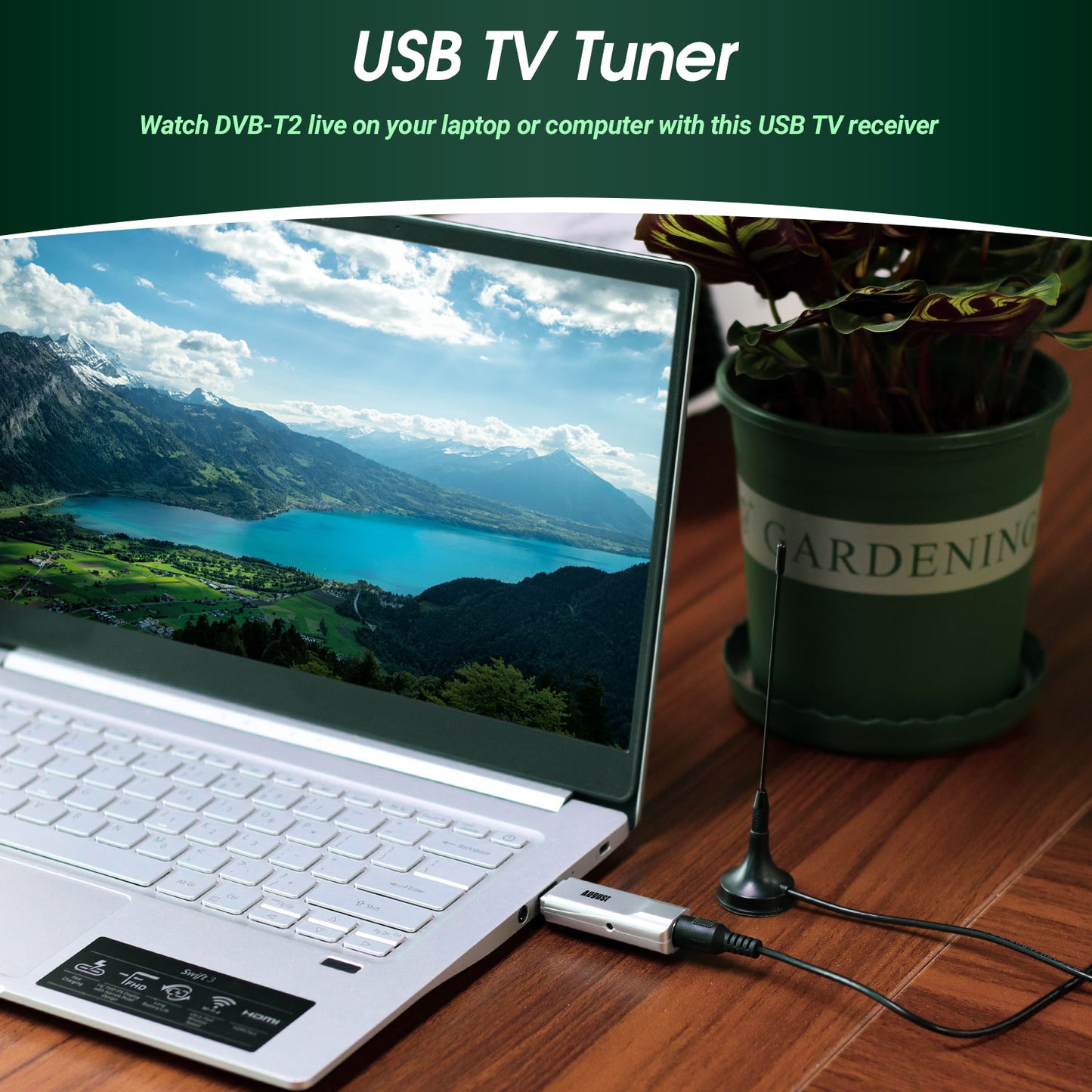
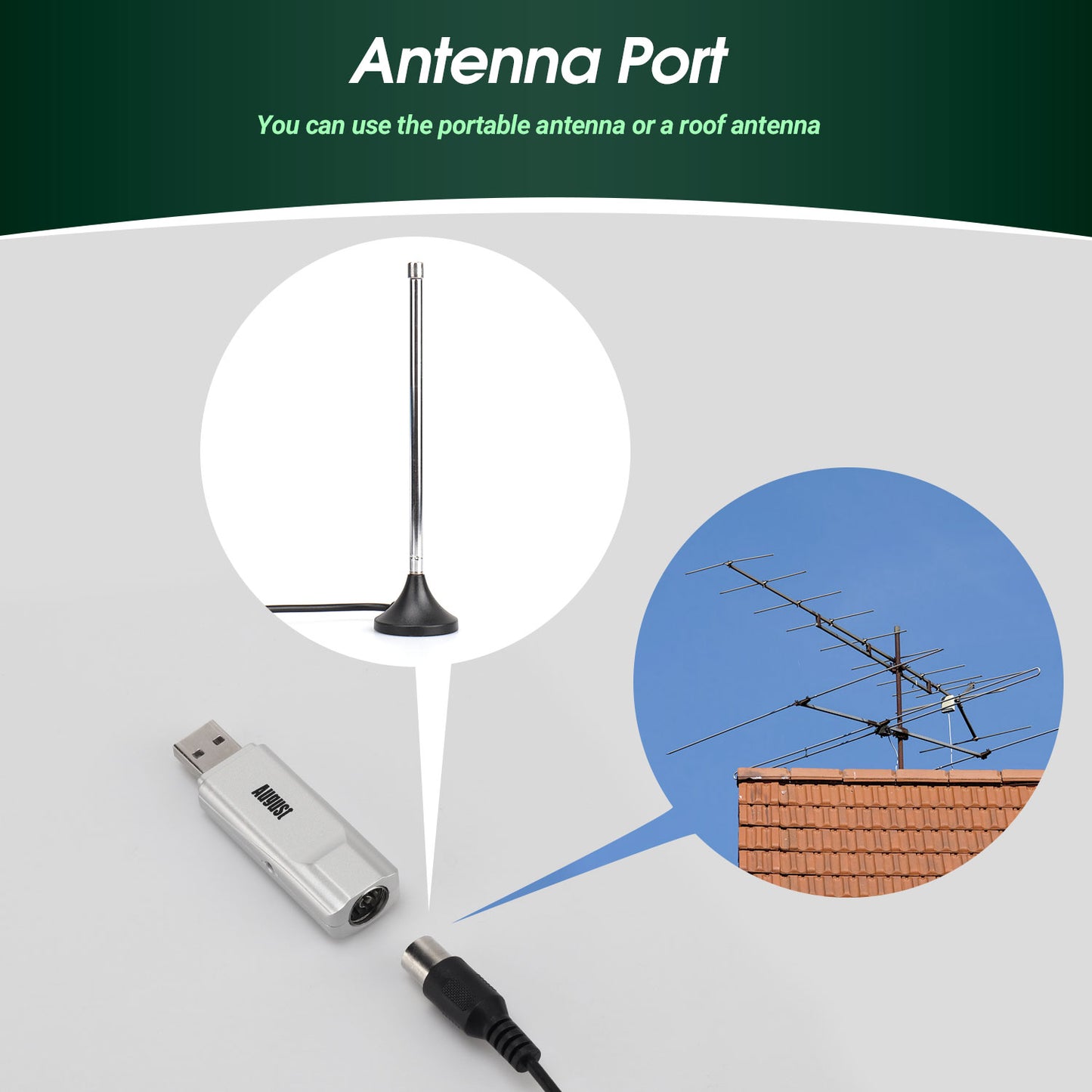



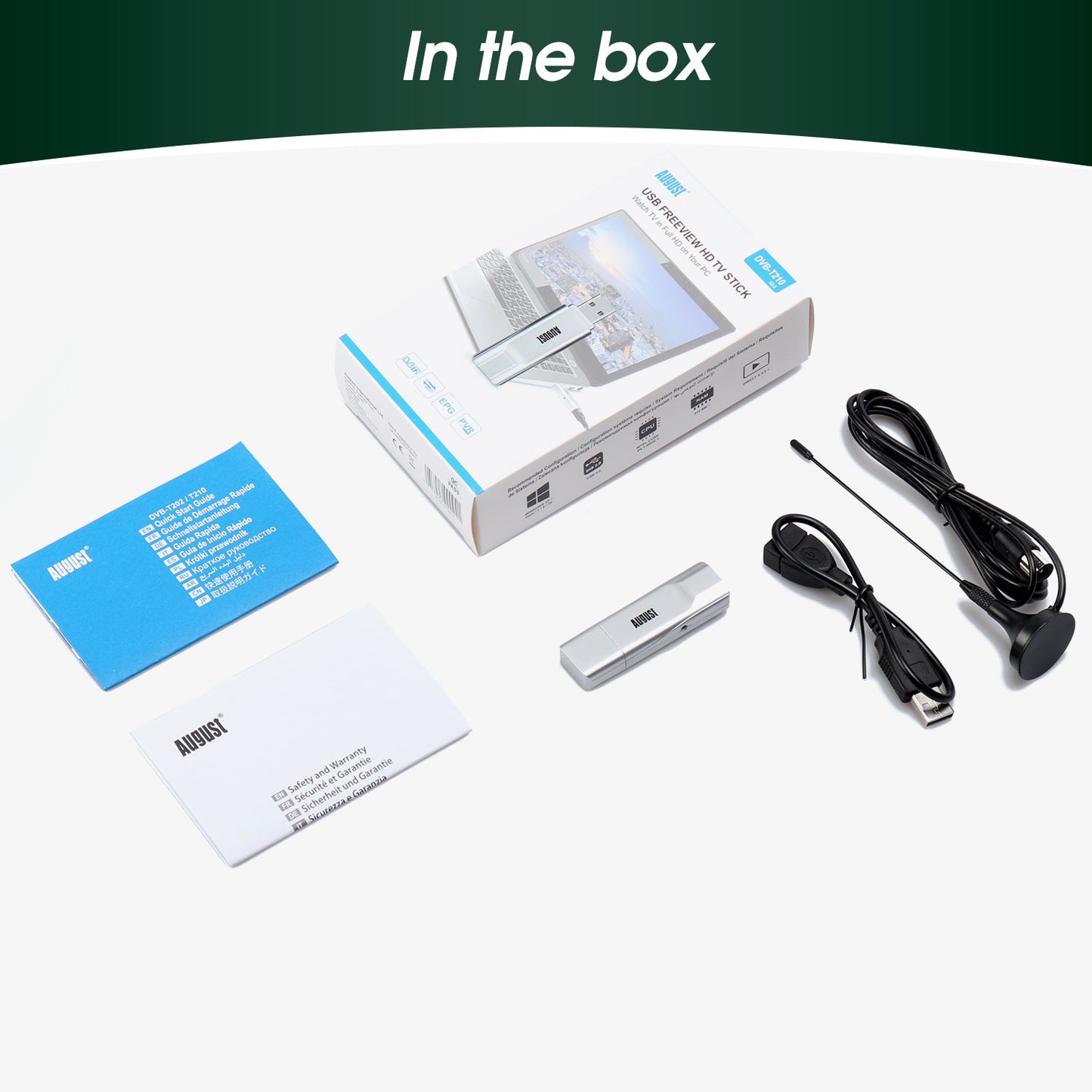


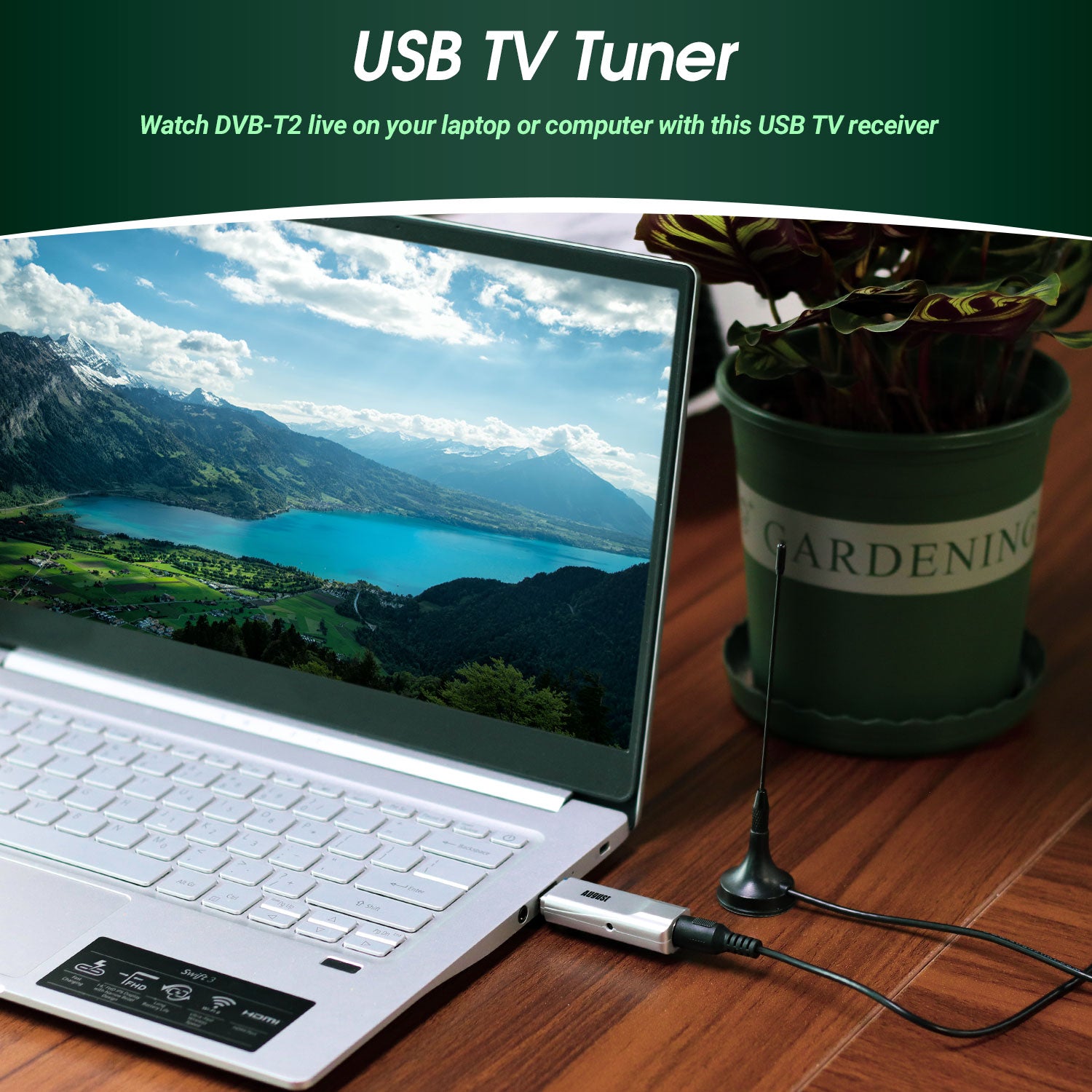
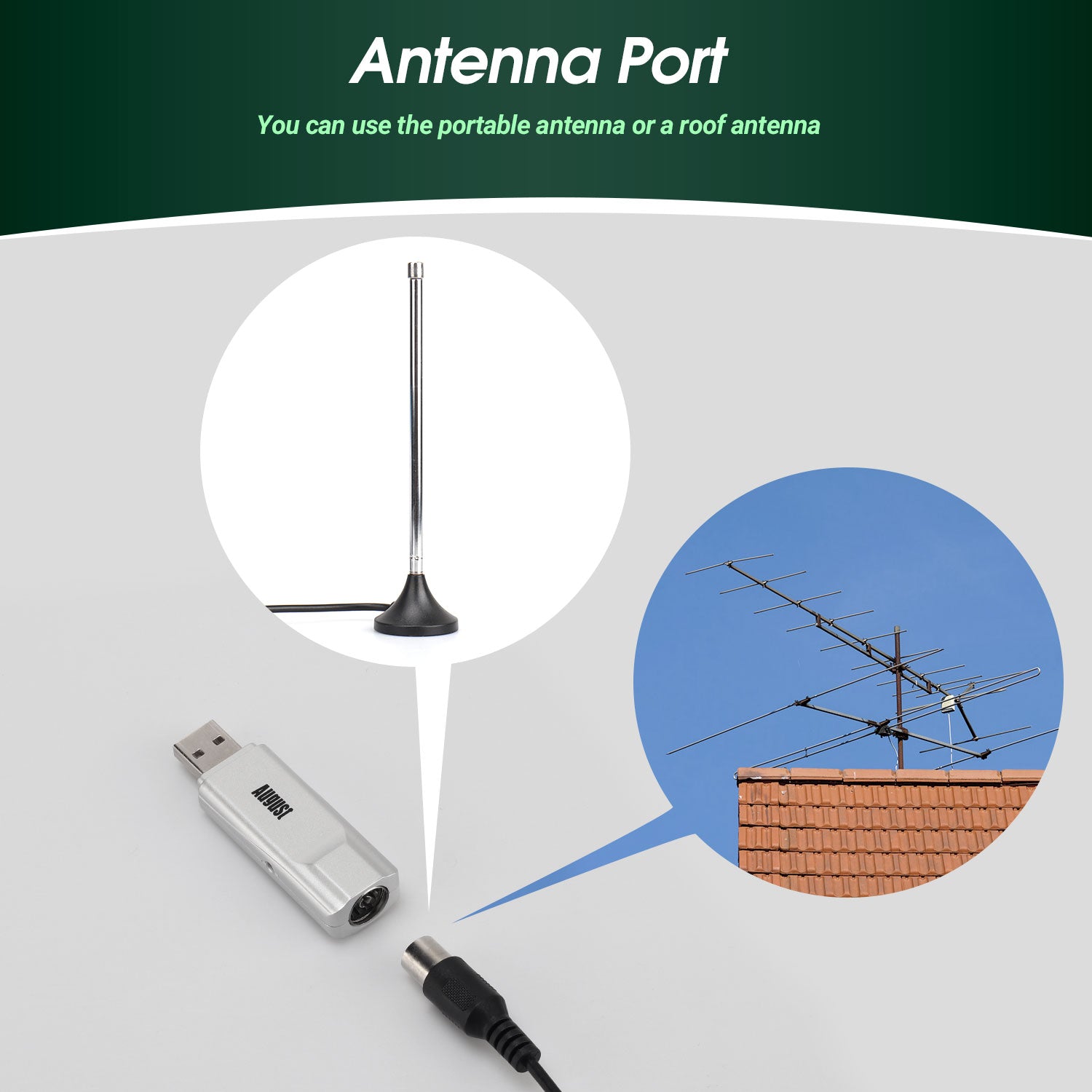

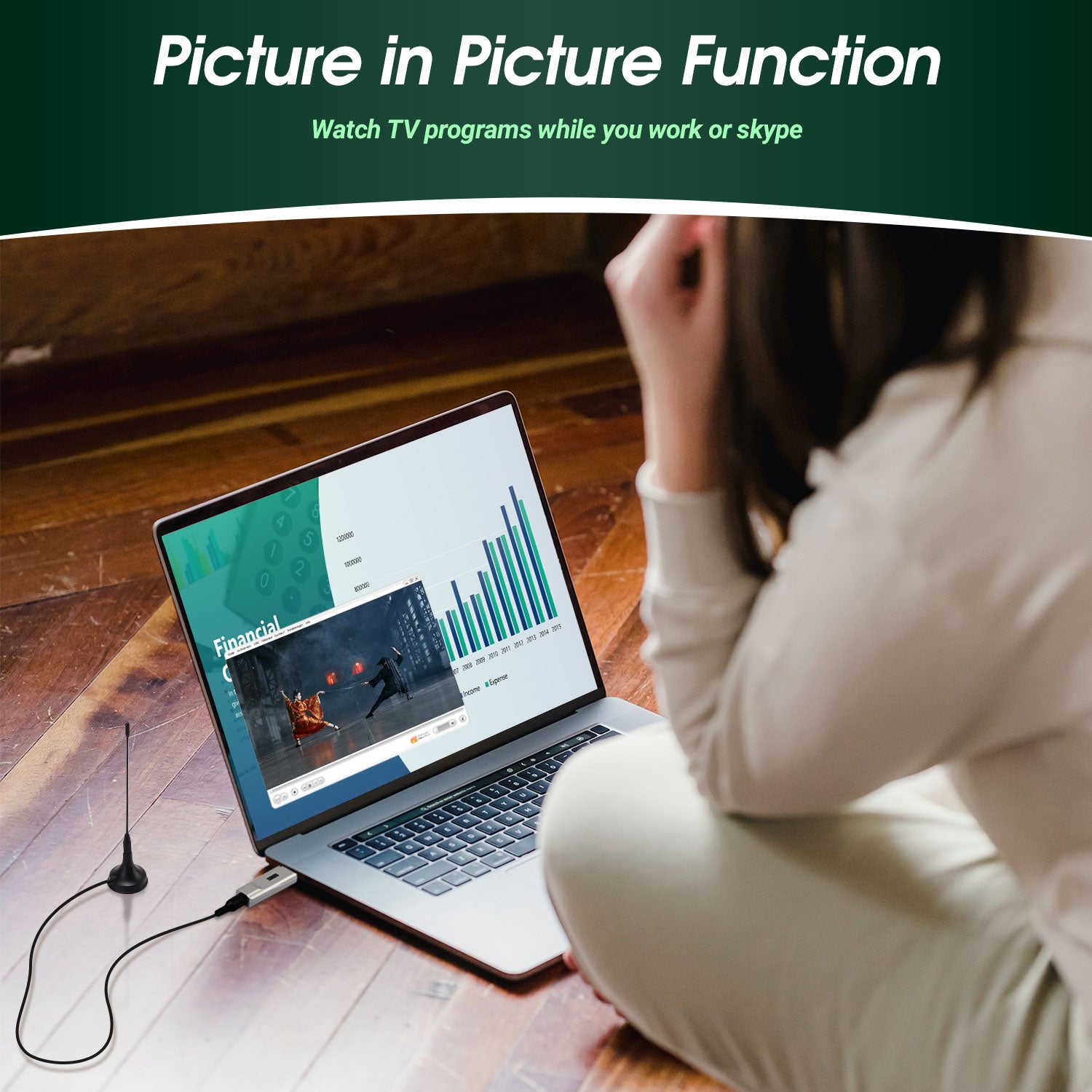

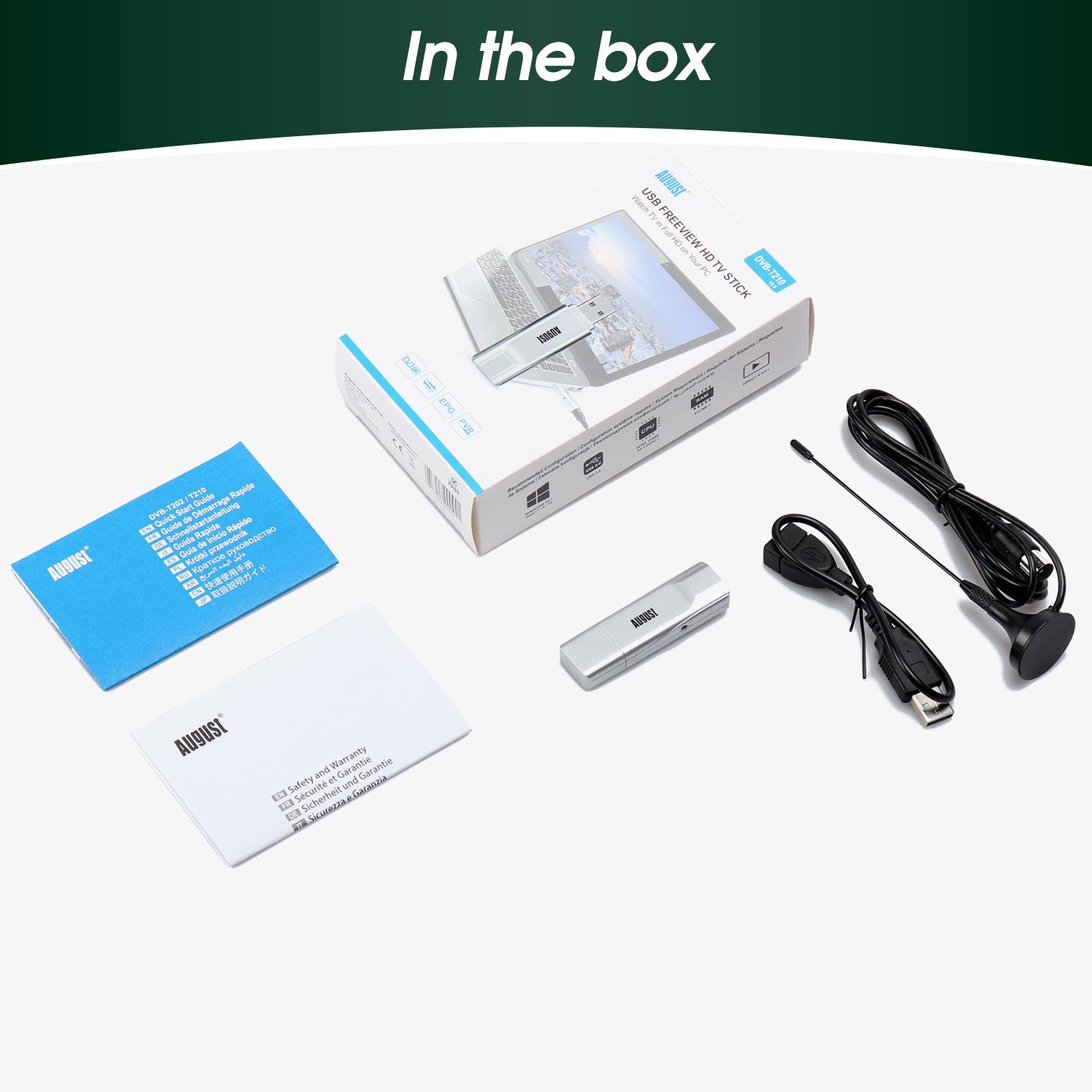

Have a question?
Description
The August DVB-T210 is a USB stick capable of receiving Freeview Television direct to your computer or laptop by connecting a compatible household aerial into the device's aerial input and plugging the device into a USB 2.0 slot on your computer.
Watching HD, recording live and scheduling timers and recordings has never been more accessible. Download the latest Software and Drivers directly from August International's website (Instructions included inside packaging box) enjoy all the features available and make your PC or Laptop act like an HD Freeview Set-Top Box!
Receive 100+ Freeview Channels Including HD
Access to over 100+ Freeview Channels both standard and HD with the August DVB-T210's DVB-T2 Receiver allowing you to watch Live and Record Freeview TV directly on your PC or Laptop using either your own roof-top aerial or the included short-range aerial.
Transform Your PC or Laptop into a Media Centre
Watch TV on Laptop and turn you PC in to a Media Centre, or your desk into a cinema! The DVB-T210 allows you to watch and record digital TV on your PC.
The USB Powered Freeview Stick makes setting up a doddle. You will need to download the compatible software package and drivers from August Int's website, following the step-by-step on-screen instructions. Please make sure you plug the device into a USB Slot before installation of the drivers.
TV Software Licence Included
The August DVB-T210 uses officially licenced software from NextPVR, bringing you the most up-to-date and user-friendly software currently available on the market. You have the option to use the Windows-based software or a client web browser version. Either way you are provided with fully interactive TV Guide/EPG, set-up recordings and series links.
Record Your Favourite Programmes
With the included software, record all of your favourite programmes and never miss a show!
You can select the location where your recordings will be stored within the software settings. Record directly to internal storage for thousands of hours of Live or scheduled TV recordings.
Electronic Program Guide / TV Guide
Pick and plan your viewing with the user-friendly EPG which scans a week in advance. Turn on subtitles where they've been provided and sit back, relax and watch TV without disturbing anyone.
Watch Live, Pause, and Rewind Television Channels (Timeshift)
Not only can you watch and record TV, but you can also use the software to Time-Shift your viewing, this means you can pause TV when the phone goes and rewind and watch the goal you missed when it was your turn to get the teas in.
Pausing TV uses your hard drive storage to back up the missed content so you can catch up whenever you're ready, and even fast-forward back to live TV through the adverts!
Specifications
Windows 8, 10 and Windows 11 Home or Pro (Windows 11 S Not Supported)
USB 2.0 Compatible Freeview Digital TV Tuner
IC: ITE9135
Full-Size Aerial Input (No Adaptor Required)
CPU: 1.7GHz or Higher
RAM: 512MB or Higher
Box Contains:
August DVB-T210 Freeview HD USB Tuner
Portable Aerial
NextPVR Software Installation Guide
Quick Start Guide
FAQ's & User Manual
Frequently Asked Questions
What do I need to set up the August DVB-T210 on my computer?
To set up the DVB-T210, you need a PC or laptop with a USB 2.0 port and a compatible Windows operating system (Windows 10 or higher). Download the latest software and drivers from the August International website, and follow the included instructions for installation. Once the software is installed, plug in the tuner and connect a compatible household or portable aerial to start watching TV.
What features does the DVB-T210 offer for watching live TV?
The DVB-T210 lets you watch over 100 Freeview channels, including HD channels. It also supports recording, live TV pausing, and time-shifting, meaning you can rewind and fast-forward through live broadcasts. The software includes a 7-day Electronic Program Guide (EPG), so you can plan and schedule recordings in advance.
Can I record shows with the DVB-T210?
Yes, the DVB-T210 allows you to record your favourite shows. You can schedule recordings via the EPG and store them directly on your computer's internal storage or an external drive. You can choose where to save the recordings in the software settings.
Does the DVB-T210 come with an aerial?
Yes, the DVB-T210 comes with a portable aerial for short-range reception. For better performance, especially in areas with weaker signals, it's recommended to use a rooftop aerial for more reliable access to all Freeview channels, including HD.
Shipping & Return
If you are not entirely satisfied with your product, you can return the item within 30 days of purchase. The item must be in its original packaging with all accessories. Once we have received the item, our engineers will inspect your returned item and your refund will be processed within 1 to 2 business days.
Please contact us before returning the item. We will attempt to resolve any issues you are experiencing and, if we are unable to do so, provide full return instructions. When returning an item, please download, complete and include the return form below inside your order. Failing to do so could lead to a delay in your refund. If you are unable to print the form you can fill out the information onto a blank piece of paper and include that instead.
In the event that the item is not containing all accessories or is poorly packaged and as a result returned damaged, we may be unable to issue a full refund. A customer service agent will explain this to you.
Returning Procedures
- Returns are accepted within 30 days of purchase, please complete the downloadable form below and return the item/s within 14 days of contacting us.
- Please download and complete the form below and include this with your return.
- All returned items must be properly protected against possible transport damage.
- You, as the buyer, are responsible for the cost of returning the item/s. Please use Royal Mail Second Class Parcel or lower. Our engineers inspect returned items, and if found to be faulty, your return postage will be refunded up to a maximum of £4.00
Return Address
Digital Daffodil Ltd,
Unit 1 Rawmec Business Park,
Plumpton Road, Hoddesdon,
EN11 0EE
Click Here to Download the Return Form




