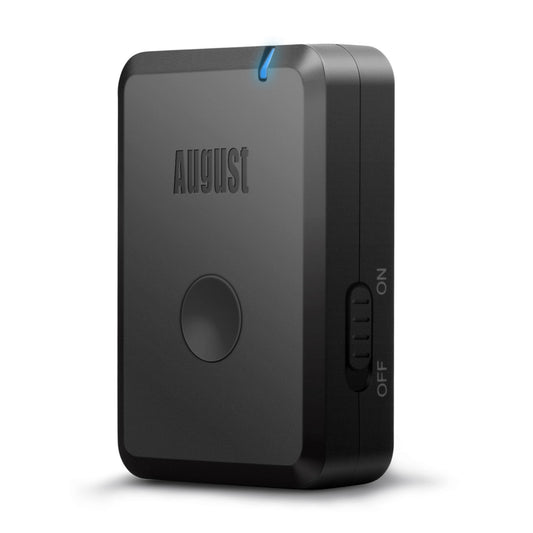Browse All Categories
- Home
- Bluetooth Audio Transmitters & Receivers
- Dual Bluetooth Audio Transmitter Adaptor aptX-LL HD AUX RCA Optical - August MR270B-HD
Zoom
















Have a question?
Description
The August MR270-HD can transmit audio from any connected source using the supplied 3.5mm AUX or Composite cables to your Bluetooth Headphones, Speakers and more.
The dual connection allows you to connect two sets of Bluetooth Headphones at once, just like an audio splitter! Thanks to the AptX HD Codec, you can listen to high-quality HD Audio output if the connected headphones are AptX-HD Compatible.
Dual Connection Bluetooth Audio Transmitter
The August MR270-HD Bluetooth Transmitter sends stereo sound from your TV to two pairs of headphones simultaneously. It's perfect for when you want to sit back, relax, and enjoy your shows in the evening without waking the whole building!
Just connect to your TV via AUX, optical audio, or composite audio, and you can transmit audio wirelessly to you and your partner's headphones without the need for a splitter or trailing wires.
Qualcomm AptX-HD and Low Latency Codecs
The August MR270-HD uses the latest Bluetooth Codecs from Qualcomm allowing for lag-free transmission and high-quality audio. Connect any compatible headphones and listen with AptX, AptX Low Latency and AptX HD quality. If your headphones don't use these codecs, the MR270-HD will transmit SBC.
Rechargeable Battery for on-the-go Use
With its built-in 400mAh Polymer Lithium-ion Battery, the MR270HD offers portability for on-the-go use. Alternatively, if you're using it to transmit your TV's audio, you can keep it powered permanently by connecting the power cable to your TV's USB connection or a wall USB power socket. Enjoy up to 15 hours of playtime between charges, with a charging time of just 1.5 to 2 hours.
Three Audio-In Options
The MR270 offers three audio connection options: 3.5mm AUX Audio In, Stereo L and R RCA, and Optical Cable, enabling transmission from nearly any non-Bluetooth device, including your TV or PC.
The user-friendly setup involves a simple one-button pairing process for your headphones or speakers. Reconnection is effortless—all you need to do is switch your headphones back on, and the auto-reconnect feature will take care of the rest.
How To Use
- Charge the MR270-HD. The adapter can be used wirelessly. Fully charge it with the provided micro-USB cable.
- Connect an Audio Cable. Use the 3.5mm optical audio ports to connect your audio source. This can be your phone, TV, an MP3 player or even a vinyl player!
- Pair Your Headphones. Using the left-hand Bluetooth button, pair your headphones.
- Pair a Second Set of Headphones. To use the dual connection feature, press the right-hand Bluetooth button and pair a second set of headphones (Make sure the first pair are turned off for this bit!).
- Sit Back and Enjoy! Now both headphones will automatically connect t MR270-HD when turned on! Enjoy your music wirelessly on two devices at once, just like a headphone splitter.
Specifications
Bluetooth Version: 5.0
Bluetooth Distance: Up to 10m (Direct Sight)
Bluetooth Audio: SBC, aptX, aptX-LL, aptX-HD
Audio Input: 3.5mm Audio AUX, Optical Toslink
Battery: 3.7V 400mAh Li-ion
Charging Time: Up to 1.5 Hours
Working Time: Up to 15 Hours
Product Size: 50x13x35 mm
Product Weight: 30 Grams
Box Contains:
August MR270 Dual-Bluetooth Audio Transmitter
USB Charging Cable
3.5mm AUX Audio Cable
3.5mm RCA Composite to AUX Audio Cable
Quick Start Guide
FAQ's & User Manual
Frequently Asked Questions
I have multiple Bluetooth devices, how does the MR270 know what to connect to?
To make sure the MR270 only connects to the device you want it to, make sure only one set of headphones is in pairing mode at a single time.
When your headphones are in pairing mode, Press only one pair button on the MR270 and keep the devices close together. Once one pair are connected, move on to the second pair.
Would the MR270 work with Bluetooth Hearing Aids?
Yes, so long as your hearing aid is able to receive a Bluetooth audio signal, you can pair them with the MR270 using the same process as above.
Will plugging this device into my TV mute the sound too?
Usually yes, on some TVs audio is outputted through the TV speakers and 3.5mm AUX at the same time. You would need to look into your TV's settings or consult your TV manufacturer directly.
Will this work with my Chromebook?
Yes, any device with a 3.5mm Audio Jack/AUX or an Audio RCA Composite connection will allow you to connect an audio source to the MR270
Shipping & Return
If you are not entirely satisfied with your product, you can return the item within 30 days of purchase. The item must be in its original packaging with all accessories. Once we have received the item, our engineers will inspect your returned item and your refund will be processed within 1 to 2 business days.
Please contact us before returning the item. We will attempt to resolve any issues you are experiencing and, if we are unable to do so, provide full return instructions. When returning an item, please download, complete and include the return form below inside your order. Failing to do so could lead to a delay in your refund. If you are unable to print the form you can fill out the information onto a blank piece of paper and include that instead.
In the event that the item is not containing all accessories or is poorly packaged and as a result returned damaged, we may be unable to issue a full refund. A customer service agent will explain this to you.
Returning Procedures
- Returns are accepted within 30 days of purchase, please complete the downloadable form below and return the item/s within 14 days of contacting us.
- Please download and complete the form below and include this with your return.
- All returned items must be properly protected against possible transport damage.
- You, as the buyer, are responsible for the cost of returning the item/s. Please use Royal Mail Second Class Parcel or lower. Our engineers inspect returned items, and if found to be faulty, your return postage will be refunded up to a maximum of £4.00
Return Address
Digital Daffodil Ltd,
Unit 1 Rawmec Business Park,
Plumpton Road, Hoddesdon,
EN11 0EE
Click Here to Download the Return Form
📧 Email us: service@idaffodil.co
📞 Call us: +44 1920 48 77 70 (Mon-Fri, 9am - 5pm)
Product Reviews
Shopping cart