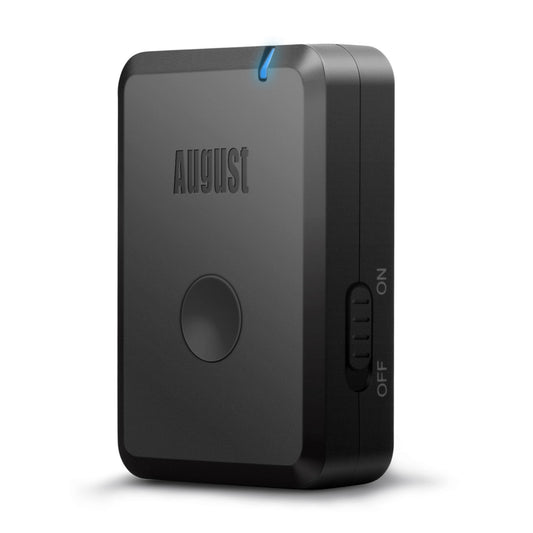Browse All Categories
- Home
- Bluetooth Audio Transmitters & Receivers
- WiFi Audio Multiroom Receiver Adaptor LAN AUX Optical - August WR320
Zoom


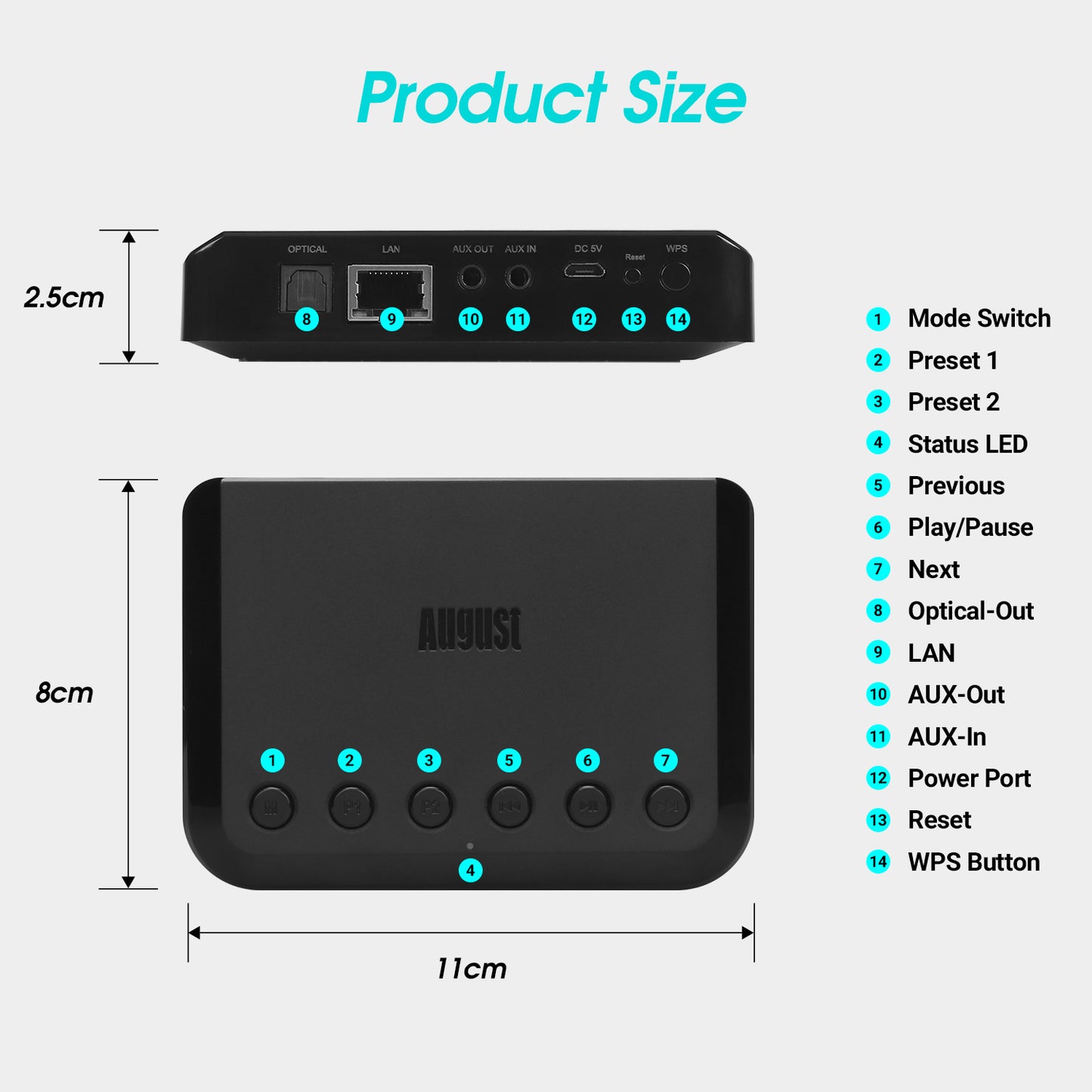




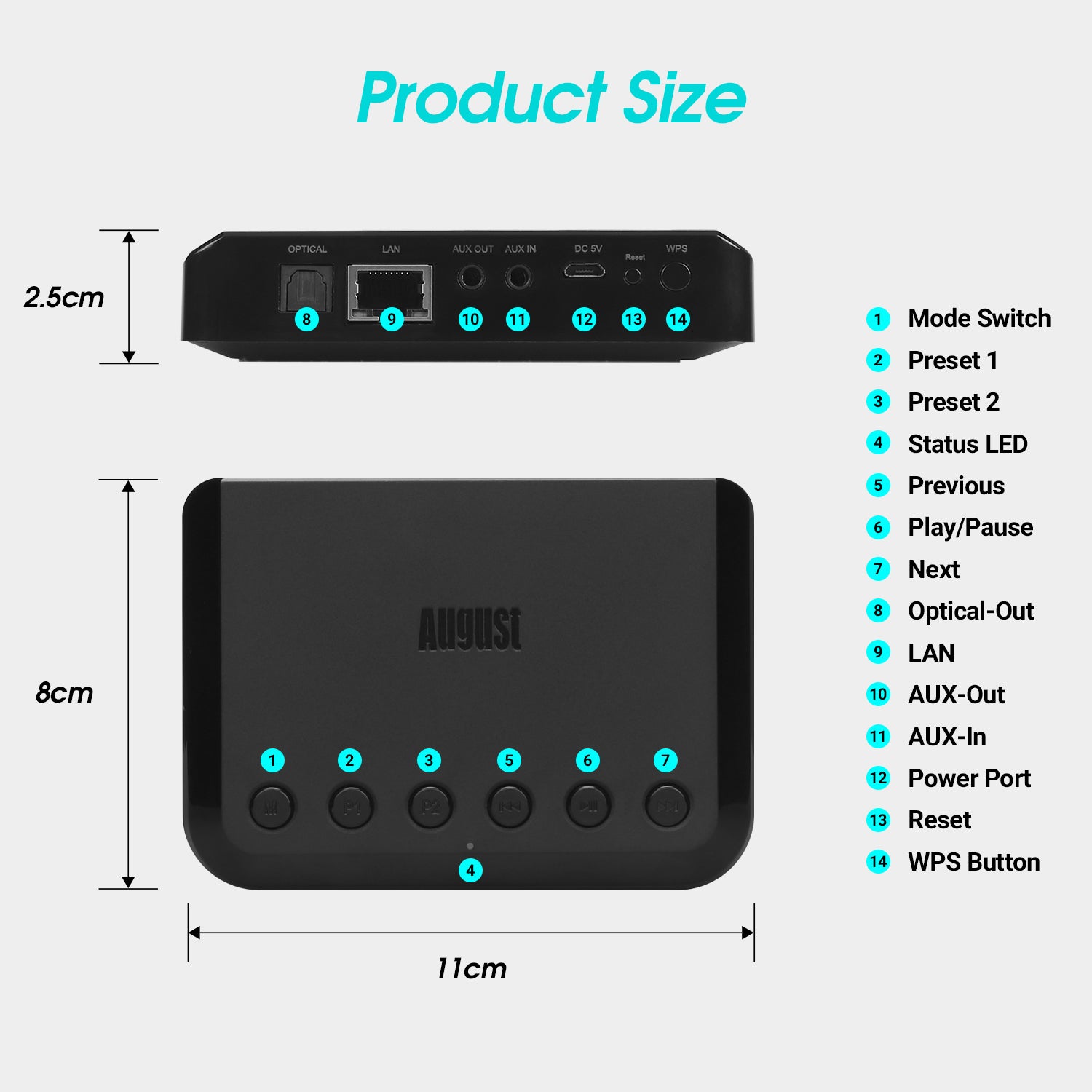


Have a question?
Description
The WR320 Wi-Fi Audio Adapter upgrades traditional audio setups into a multiroom wireless system, allowing you to stream music seamlessly across rooms using apps like Spotify and TuneIn. Simply connect it to any speaker, soundbar, or home theatre system via 3.5mm AUX or Optical TOSLINK. This device lets you sync music to play throughout your home, creating a unified, immersive audio experience.
This device uses the August-Alink or legacy application and these are only available on a Android system, the device can not be used with a Apple device.
You can manage WR320-connected speakers from your smartphone—adjusting volume, assigning channels, and configuring stereo output for ideal home theatre sound. The adapter also supports analogue sources like vinyl, transmitting classic sound wirelessly across rooms. For quick single-room playback, use Bluetooth or AUX to play audio directly, making the WR320 a flexible addition for both multiroom and single-speaker setups.
Upgrade Existing Speakers to Multiroom Wireless Audio
The WR320 adapter converts traditional speakers, soundbars, and home theatre systems into Wi-Fi-enabled multiroom audio devices. Just connect via 3.5mm AUX or Optical TOSLINK, and stream apps like Spotify or TuneIn wirelessly. Sync music across multiple rooms for a seamless, immersive audio experience throughout your home.
Complete Home Audio Management from Your Phone
This device uses the August-Alink or legacy application and these are only available on a Android system, the device can not be used with a Apple device. The Legacy Player app makes it easy to control all WR320-connected speakers from your smartphone or tablet. Assign channels, adjust volume, or switch between left, right, and mono outputs for each speaker—perfect for customized sound setups like home theatres or multiroom stereo systems.
Seamlessly Configure Stereo Output Over Wi-Fi
The WR320 allows you to create a high-quality wireless home theatre by designating speakers as left or right channels in the Legacy Player app. Place speakers as you prefer, and configure sound direction digitally for an ideal setup without rearranging equipment.
Share Vinyl and Analog Audio Across Rooms
With the WR320’s line-in option, you can transmit music from vinyl players or other analogue sources to Wi-Fi-connected speakers in any room. Bring the nostalgic sound of vinyl throughout your home without the limitations of cables.
Intuitive Connection with Legacy Player
Connecting your WR320 to Wi-Fi is quick and easy. Simply open the Legacy Player app, connect the device to your home network, and enjoy synchronized multiroom audio. Even if your speaker setup is from a different brand, the Legacy Player app unifies your home audio with multi-device compatibility.
Flexible Bluetooth and AUX Connections
For single-room playback, use the WR320 as a Bluetooth adapter or connect directly via AUX. This quick-connect option is perfect for playing audio without the need for multiroom functions—ideal for on-the-go or single-room setups.
| Specification | Details |
|---|---|
| Radio Bands | Wi-Fi Tune-In Radio |
| Connectivity | Only Android |
| Wi-Fi Band | 2.4 GHz or LAN |
| Wi-Fi Protocol | 802.11 a/b/g/n |
| Bluetooth Version | 4.0 |
| Bluetooth Distance | Up to 10 m (line of sight) |
| Audio Input | 3.5mm Audio AUX |
| Audio Output | 3.5mm Audio AUX, Optical Toslink |
| Product Size | 140 × 86.5 × 25 mm |
| Product Weight | 165 g |
| Box Contains | |
|---|---|
| Device | August EP650 Headphones |
| Cables | 3.5mm Audio Cable, Micro USB Charging Cable |
| Manual | Quick Start Guide, Full manual available on the August International website |
FAQ's & User Manual
Frequently Asked Questions
Is the WR320 compatible with Apple Airplay?
No. The device can only be used with an Android device
I have 3 rooms with ceiling speakers set up. Can I convert them to Wi-Fi and play my HiFi system?
The WR320 does allow for audio over Wi-Fi, and does allow for 3.5mm or Bluetooth inputs.
Therefore, by connecting each speaker to a WR320 (Or a single speaker if they are linked in a cabled bypass) you can play your audio through all the speakers.
Shipping & Return
If you are not entirely satisfied with your product, you can return the item within 30 days of purchase. The item must be in its original packaging with all accessories. Once we have received the item, our engineers will inspect your returned item and your refund will be processed within 1 to 2 business days.
Please contact us before returning the item. We will attempt to resolve any issues you are experiencing and, if we are unable to do so, provide full return instructions. When returning an item, please download, complete and include the return form below inside your order. Failing to do so could lead to a delay in your refund. If you are unable to print the form you can fill out the information onto a blank piece of paper and include that instead.
In the event that the item is not containing all accessories or is poorly packaged and as a result returned damaged, we may be unable to issue a full refund. A customer service agent will explain this to you.
Returning Procedures
- Returns are accepted within 30 days of purchase, please complete the downloadable form below and return the item/s within 14 days of contacting us.
- Please download and complete the form below and include this with your return.
- All returned items must be properly protected against possible transport damage.
- You, as the buyer, are responsible for the cost of returning the item/s. Please use Royal Mail Second Class Parcel or lower. Our engineers inspect returned items, and if found to be faulty, your return postage will be refunded up to a maximum of £4.00
Return Address
Digital Daffodil Ltd,
Unit 1 Rawmec Business Park,
Plumpton Road, Hoddesdon,
EN11 0EE
Click Here to Download the Return Form
📧 Email us: service@idaffodil.co
📞 Call us: +44 1920 48 77 70 (Mon-Fri, 9am - 5pm)
Product Reviews
Shopping cart