News, Blogs and Buying Guides
"Do I Need A Bluetooth Transmitter or Receiver?" Getting the Right Gadget for You
Bluetooth adapters are as popular as ever, connecting Home Cinema Stereo networks, adding Bluetooth to your car and allowing you to watch TV through headphones wirelessly so you can be comfortable on the sofa with some supper.
The technology is simple, but there are two very important distinctions in the world of Bluetooth adapters; Transmitters and Receivers. Learn about the differences and more importantly how to choose which is needed for your next project!
What is a Bluetooth Transmitter?
The first half of the puzzle is the Bluetooth transmitter. Bluetooth Transmitters are used to connect wirelessly between an audio source like a phone, PC, TV or Radio to an Audio output device like headphones, speakers and earbuds.
The key thing to remember and take note of it the direction of the relationship shown below
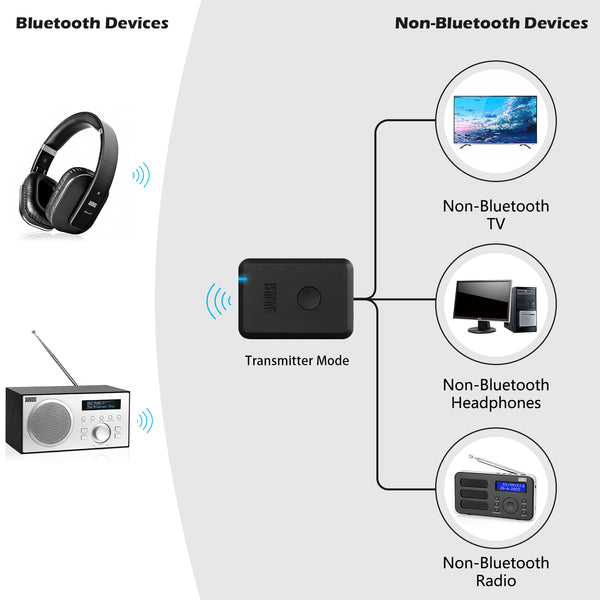
In this flow chart, audio sources like TVs and CD Players are connected via a short audio cable to a Bluetooth Transmitter. This allows the audio to be transmitted and sent out wirelessly. Rather than the cables carrying the sound right to an output device, the sound is instead taken to the Bluetooth Transmitter.
Audio Source: A device that provides the audio file or stream. This can be a phone getting music from Spotify, a TV getting audio from a broadcast or a CD player reading audio from a disc, for example.
Audio Output: A device that plays an audio file or stream out loud. Often audio sources have their own output built in, like TV or your phone's inbuilt speakers. However, some devices are dedicated outputs, such as earphones, headphones, standalone speakers and amps.
Once the transmitter broadcasts the audio over Bluetooth, any paired Bluetooth audio outputs can receive and play the audio!
In this way, a Bluetooth transmitter adds Bluetooth to TVs, CD players and radios.
Think of a Bluetooth transmitter as a wireless audio output.
What is a Bluetooth Receiver?
The second half of the puzzle is the Bluetooth receiver. Bluetooth Receivers are used to connect wirelessly between audio devices like wired speakers, headphones or soundbars to wireless audio sources such as phones, Bluetooth-enabled TVs and Computers.
Once again, it is the direction of the wireless relationship which is vital as shown below

This flow chart shows wireless audio sources sending their audio over Bluetooth, but rather than being received directly by a pair of Bluetooth Headphones the audio is picked up by a Bluetooth Receiver. This allows audio to be received to the adapter, which can then send it through the cable to any AUX audio output.
In this way, a Bluetooth receiver adds Bluetooth to speakers, headphones and earphones.
Once the receiver has received the Bluetooth audio, any wired device connected can play it as if it were Bluetooth-enabled itself!
Think of a Bluetooth Receiver as a wireless audio input.
Do You Need a Transmitter or Receiver?
Using the above flow charts you can work out which direction you need the wireless connection to go in, and therefore easily decide which adapter to buy. Some common examples are below to help you:
"I want to play my TV audio wirelessly, but my TV doesn't have Bluetooth"
Connect a Bluetooth Transmitter adapter to the TV by cable, and then pair the transmitter to your wireless headphones, earphones or hearing aids. The transmitter will add wireless audio output to the TV.
"I want to play Spotify on my phone through the car stereo"
Connect a Bluetooth Receiver to the car stereo by cable, and then pair the phone to the receiver. When you play Spotify, it will play to the Receiver wirelessly which will then pass it via cable to the stereo. The receiver will add wireless audio input to the car.
"I want to hear my radio in bed but my wired headphones don't reach"
If both devices would be wired, you will need to ensure both have access to Bluetooth. Connect a Bluetooth Transmitter to the radio and a Bluetooth Receiver to the headphones to make them both wireless. Or, purchase either a Bluetooth Radio or Bluetooth Headphones then use a single adapter for the other device.
Can a Bluetooth Adapter Transmit and Receive?
When using a Bluetooth transmitter and receiver adapter, you will be required to select the specific mode of the device. This means a single adapter cannot both receive and transmit audio simultaneously.
Some devices, such as wireless headsets, do allow you to both speak through the microphone and listen through the headphones at the same time, but when this protocol is engaged the audio quality each way is halved, as the bandwidth has to carry data both ways.
Adapters tend to avoid using this technology as it would harm the integrity and quality of the transmission. Instead, you can choose to use 100% of the bandwidth for transmission or reception.
You cannot use the transmitter and receiver mode of a single adapter simultaneously. This would limit the device to merely being a Bluetooth repeater, or require wired connections both ways which would negate the purpose!
This is why the best way to use Bluetooth adapters is to ensure one of the devices in the flow chart already has Bluetooth, and add the adapter to the other.
Explore the Range
Familiarise yourself with the range of newly updated MR adapters! These adapters are Bluetooth 5.0 which is double the speed of prior versions, as well as capable of HD stereo audio. Find the perfect, miniature Bluetooth transmitter or receiver with the latest Bluetooth 5+ Chipsets.


Leave a comment