Browse All Categories
Description
Did you know that video and audio stored on magnetic strip tapes such as VHS, Hi8 and MiniDV are all prone to deterioration over time? They will become so deteriorated that they will no longer be playable or recognisable. The August VGB350 can save you, by digitising your old tapes straight to your Windows PC or Laptop and having those memories stored for a lifetime.
Convert VHS Video to DVD
Convert videos from VHS or camcorders straight to your computer's Hard Drive using the built-in Composite or S-Video Cables and the included software. The August VGB350 VHS to PC Capture Card is the simple solution for digitising your old videos, By using the VBG350 as a VCR to PC transfer kit and then burning those files to disc, you have a VCR to DVD converter! Revolutionise your footage and make it accessible for every generation.
Simple to Use
To transfer your files from VHS, DVD Players, Camcorders etc, connect them via their composite or S-Video outputs into the VGB350's inputs and use the straightforward software to create a modern, digital video in your choice of format. The VHS to DVD converter software even allows burning to disc right after recording so you can streamline the process.
Convert from different devices
Connect any device through the built-in Composite or S-Video connectors and by using the included software, convert analogue to digital with ease. Compatible with many devices such as your VCR, DVD, Camcorders, Hi8 and MiniDVD. Once you have digitised the footage you can share it online, burn it to a disc or edit it into a new video altogether!
Record Gaming Sessions For Video Game Preservation
Record your video games from a retro console compatible with RGB or Scart connections. An adaptor may be required depending on the console. Play and share your retro gaming sessions or exploits hassle-free. Videogame preservation is more important than ever in 2023 and your disc-copies running on original hardware should be recorded and saved! You never know what you might have. Compatible with PlayStation 1, PlayStation 2, PlayStation 3, XBOX, XBOX 360, Nintendo Wii and many more.
Share with Friends
With digital files, you are free to share your memories via Facebook and YouTube, stream them to your Smart TV and create edited highlight reels using the provided software. With the VGB350, you aren't limited to digital video capture; audio and digital stills can also be made.
Create DVDs to share with your family and friends; you have a wide range of possibilities when sharing your beloved memories with those closest to you. From making a baby-photo compilation to accurately digitising old wedding footage, to making your favourite Vinyl into a digital file, the VGB350 can help you enjoy all your footage and music.
Specifications
Operating System: Windows 7, 8, 10 and 11
CPU: Intel or AMD 2.4Ghz or Higher
RAM: 1GB or Higher
Graphics Card: 1GB or Higher with DirectX 9+
Storage: 1GB for Software (More space required for recordings)
Windows Media Player 6.4 or Higher
USB Version: USB 2.0
Video Encoding: MPEG 4, 2 and 1 Video Formats
Software: Honestech 5.0 with Licence Key included
Supported Devices: VHS, DVD, Retro Consoles, Camcorders, Hi8, Composite or S-Video Output required. (SCART Adaptor is included)
Box Contains:
August VGB350 Window USB Video Capture Card Grabber
Composite Extension Cable
Composite to SCART Adaptor
Quick Start Guide (Visit FAQ & User Manual page for Full Installation Manual)
FAQ's & User Manual
Frequently Asked Questions
Why can’t I see the VGB350 in my video or audio sources?
This issue is likely due to the drivers not being installed correctly. To fix this, reinstall the drivers while keeping your antivirus software temporarily disabled. Ensure the VGB350 is plugged into a USB port during the installation process.
Why do I see a blue screen instead of the video?
Blue screen usually indicates a connection issue. Check that all cables are securely connected at both ends. Once confirmed, restart the software to resolve the problem.
Why is the VGB350 not found or marked as in use by another application?
This issue is related to your PC's camera privacy settings. To fix it:
- Open Windows Settings > Privacy > Camera.
- Enable camera access for your device.
- Allow apps to access your camera.
This should resolve the issue.
Q: Why do I see a black screen when playing a tape?
A black screen may indicate an incorrect source or video format setting. To fix this:
- Go to the Settings tab and select the source as "Connexant Polaris".
- Ensure the video format matches the correct standard for your region (e.g., PAL or NTSC).
Shipping & Return
If you are not entirely satisfied with your product, you can return the item within 30 days of purchase. The item must be in its original packaging with all accessories. Once we have received the item, our engineers will inspect your returned item and your refund will be processed within 1 to 2 business days.
Please contact us before returning the item. We will attempt to resolve any issues you are experiencing and, if we are unable to do so, provide full return instructions. When returning an item, please download, complete and include the return form below inside your order. Failing to do so could lead to a delay in your refund. If you are unable to print the form you can fill out the information onto a blank piece of paper and include that instead.
In the event that the item is not containing all accessories or is poorly packaged and as a result returned damaged, we may be unable to issue a full refund. A customer service agent will explain this to you.
Returning Procedures
- Returns are accepted within 30 days of purchase, please complete the downloadable form below and return the item/s within 14 days of contacting us.
- Please download and complete the form below and include this with your return.
- All returned items must be properly protected against possible transport damage.
- You, as the buyer, are responsible for the cost of returning the item/s. Please use Royal Mail Second Class Parcel or lower. Our engineers inspect returned items, and if found to be faulty, your return postage will be refunded up to a maximum of £4.00
Return Address
Digital Daffodil Ltd,
Unit 1 Rawmec Business Park,
Plumpton Road, Hoddesdon,
EN11 0EE
Click Here to Download the Return Form
📧 Email us: service@idaffodil.co
📞 Call us: +44 1920 48 77 70 (Mon-Fri, 9am - 5pm)
Product Reviews
Related Products
Recently viewed products
Shopping cart

![Freeview Set-Top Box HD TV Recorder USB PVR EPG Timeshift - August DVB400 [Refurbished]](http://idaffodil.co.uk/cdn/shop/products/DVB400_1500_EN_01_3b184f70-2723-4598-b130-d95aa13dde68.jpg?v=1645546381&width=533)
![Freeview HD Set-Top Box Receiver 1080p PVR USB - August DVB415 [Refurbished]](http://idaffodil.co.uk/cdn/shop/files/DVB415_1500_EN_01_NoUSB.jpg?v=1729692662&width=533)
![Freeview TV Recording Box with 256GB Internal SSD Storage for 100+ Hours TV - August DVB502 [Refurbished]](http://idaffodil.co.uk/cdn/shop/files/DVB502_1500_EN_01.jpg?v=1716198888&width=533)
![Portable TV 9" Freeview HD Rechargeable Battery HDMI AV USB PVR - August DA900D [Refurbished]](http://idaffodil.co.uk/cdn/shop/products/DA900D_1500_EN_01.jpg?v=1666262001&width=533)
![Bluetooth Over Ear Headphones NFC aptX Low Latency for PC and Mobile - August EP650 [Refurbished]](http://idaffodil.co.uk/cdn/shop/products/EP650_1500_Varient.webp?v=1681814659&width=533)
![Digital USB DVB-T PC TV Tuner Receiver Timeshift Windows 10 11 - August DVB-T202 [Refurbished]](http://idaffodil.co.uk/cdn/shop/products/DVBT202_1500_EN_01_d4aac462-8c2a-4d97-8418-1a831a5940ff.jpg?v=1673024238&width=533)
![High Gain Portable Freeview TV Aerial DAB FM Antenna for Caravan Motorhome - August DTA240 [Refurbished]](http://idaffodil.co.uk/cdn/shop/products/DTA240_1500_Varient.webp?v=1681815407&width=533)
![High Gain HD Freeview TV Aerial HD DAB FM Magnetic Base Antenna Indoor Outdoor - August DTA250 [Refurbished]](http://idaffodil.co.uk/cdn/shop/products/DTA250_1500_EN_01_44d5849f-9488-478f-83b9-674c25392e58.jpg?v=1652195264&width=533)
![Portable TV 10 Inch Freeview Digital HDMI USB PVR AV-In Multimedia DVB-T2 August DA100D [Refurbished]](http://idaffodil.co.uk/cdn/shop/products/DA100D_1500_EN_01_b5577f35-f851-4c1c-8a1a-3f33213ea053.jpg?v=1667834120&width=533)

![HDMI Passthrough Video Capture Card, OBS Game Streaming/Recording for PC - August VGB500 [Refurbished]](http://idaffodil.co.uk/cdn/shop/files/VGB500_1500_EN_01.jpg?v=1732534612&width=533)
![Freeview Set-Top Box HD Dual Tuner USB PVR Recorder HDMI Media Player - August DVB482 [Refurbished]](http://idaffodil.co.uk/cdn/shop/products/DVB482_1500_EN_01.jpg?v=1678445491&width=533)

![Digital DAB+ FM Dual Radio Alarm Clock Bluetooth Speaker - August MB420 [Refurbished]](http://idaffodil.co.uk/cdn/shop/products/MB420_1500_Varient.webp?v=1681806397&width=533)
![TWS Bluetooth 5 Earbuds and Charging Case Microphone Volume Touch Control EP810 [Refurbished]](http://idaffodil.co.uk/cdn/shop/products/EP810B_1500_EN_01.jpg?v=1614354259&width=533)
![VHS to Digital USB Video Grabber Converting Kit, No PC Required - August VGB400 [Refurbished]](http://idaffodil.co.uk/cdn/shop/files/VGB400_1500_EN_01_5453905d-7058-4dfc-9625-84126c034b30.jpg?v=1706718201&width=533)
![USB Gooseneck LED Reading Lamp for Bed, Desk and Shelves - ULT300 [Refurbished]](http://idaffodil.co.uk/cdn/shop/products/ult300.jpg?v=1666777402&width=533)
![Bluetooth Wireless Headphones NFC On-Ear Rechargeable Ultra Lightweight - August EP636 [Refurbished]](http://idaffodil.co.uk/cdn/shop/products/EP636_1500_Varient.webp?v=1681813686&width=533)
![VHS Video Capture Card Digital Transfer Grabber VHS to DVD, Hi8 for Windows - August VGB100 [Refurbished]](http://idaffodil.co.uk/cdn/shop/files/VGB100_1500_EN_01_bf1bb854-30a0-477c-bf10-dc66befc2bde.jpg?v=1685536081&width=533)
![Twin-Pack Magnetic LED Motion Sensor Lights, Warm White Rechargeable - Daffodil LEC022 [Refurbished]](http://idaffodil.co.uk/cdn/shop/products/Main_1500.webp?v=1666791429&width=533)
![Windows PC VHS to Digital Video Capture Card DVD Hi8 SECAM - August VGB350 [Refurbished]](http://idaffodil.co.uk/cdn/shop/products/VGB350_1500_01_449d9807-9c3c-4bb8-a0cc-f687a6ee0289.jpg?v=1633427624&width=533)
![Bluetooth In-Ear Wireless Earphones With Mic, IPX6, DSP Noise Reduction August EP800 [Refurbished]](http://idaffodil.co.uk/cdn/shop/products/EP800_1500_Varient.webp?v=1681813019&width=533)
![USB Gaming Studio Condenser Microphone Professional Bundle - August REC100B [Refurbished]](http://idaffodil.co.uk/cdn/shop/products/REC100B_1500_EN_01.jpg?v=1655201638&width=533)
![Dual Bluetooth Audio Transmitter Adaptor aptX-LL HD AUX RCA Optical - August MR270B-HD [Refurbished]](http://idaffodil.co.uk/cdn/shop/files/MR270_1500_EN_01.jpg?v=1730972088&width=533)
![Noise Cancelling Wired Earphones with In-Line Remote and Microphone - August EP720 [Refurbished]](http://idaffodil.co.uk/cdn/shop/files/61tduVwWCLL._AC_SL1500.jpg?v=1738163678&width=533)
![Rechargeable LED Torch with Red Light SOS Mode and Camping Power Bank - LEC600 [Refurbished]](http://idaffodil.co.uk/cdn/shop/files/LEC600_1500_EN_01_fad97b9b-ae11-41cc-8701-eb9869d4441b.jpg?v=1728029925&width=533)
![VHS DVD PC Digital Conversion Video Grabber for Windows, MacOS - August VGB300 [Refurbished]](http://idaffodil.co.uk/cdn/shop/products/VGB300_01-Copy.jpg?v=1673868659&width=533)
![Lavalier Lapel Microphone Clip-On Omnidirectional TRRS TRS - Daffodil MCP100 [Refurbished]](http://idaffodil.co.uk/cdn/shop/products/MCP100B_1500_01.jpg?v=1666623264&width=533)
![USB DVB-T2 PC TV Freeview PC Tuner and TV Recorder Device Live TV on Laptop PC August DVB-T210 [Refurbished]](http://idaffodil.co.uk/cdn/shop/products/DVB-T210_1500_EN_01.jpg?v=1673022977&width=533)
![FM Transmitter Bluetooth Handsfree USB MP3 Charging Port - August CR235 [Refurbished]](http://idaffodil.co.uk/cdn/shop/files/CR235_1500_EN_01.jpg?v=1695123092&width=533)
![Bluetooth Audio Receiver and Transmitter AUX - August MR260B [Refurbished]](http://idaffodil.co.uk/cdn/shop/files/MR260B_1500_EN_01.jpg?v=1686748817&width=533)
![Bone Conduction Bluetooth Headphones 16GB MP3 Music Player IP67 - August EP400 [Refurbished]](http://idaffodil.co.uk/cdn/shop/files/EP400B_1500_EN_01_fa7c9f4b-0b7c-454b-9ff2-d1a1829fddd9.jpg?v=1706717805&width=533)
![Bluetooth portable Speaker Rechargeable Boombox AUX Input - August SE30 [Refurbished]](http://idaffodil.co.uk/cdn/shop/products/SE30_1500_Varient.webp?v=1681819696&width=533)

![Presentation Remote with Shortcut Keys ALT-TAB PPT Clicker August LP200 [Refurbished]](http://idaffodil.co.uk/cdn/shop/products/LP200_1500_Varient.webp?v=1681906844&width=533)
![Bluetooth Gaming Earphones Dual Microphone USB-C Charging Case - August EPG500 [Refurbished]](http://idaffodil.co.uk/cdn/shop/files/EPG500_1500_EN_01_b5999c49-6404-47fc-b969-45573504ad34.jpg?v=1706717424&width=533)
![Windows PC VHS to Digital Video Capture Card DVD Hi8 SECAM - August VGB350 [Refurbished]](http://idaffodil.co.uk/cdn/shop/products/VGB350_1500_01_449d9807-9c3c-4bb8-a0cc-f687a6ee0289.jpg?v=1633427624&width=1445)
![Windows PC VHS to Digital Video Capture Card DVD Hi8 SECAM - August VGB350 [Refurbished]](http://idaffodil.co.uk/cdn/shop/products/VGB350_1500_01_75ee8242-541d-420f-bea9-fc132e885bac.jpg?v=1633427589&width=1445)
![Windows PC VHS to Digital Video Capture Card DVD Hi8 SECAM - August VGB350 [Refurbished]](http://idaffodil.co.uk/cdn/shop/products/VGB350_1500_EN_07_660c17d5-4995-4b78-b18a-627fd80a4301.jpg?v=1633427590&width=1445)
![Windows PC VHS to Digital Video Capture Card DVD Hi8 SECAM - August VGB350 [Refurbished]](http://idaffodil.co.uk/cdn/shop/products/VGB350_1500_08_60a80d02-f6fb-4482-9860-b732fc4ba8d6.jpg?v=1633427590&width=1445)
![Windows PC VHS to Digital Video Capture Card DVD Hi8 SECAM - August VGB350 [Refurbished]](http://idaffodil.co.uk/cdn/shop/products/VGB350_1500_06_d32091dd-7571-412c-9443-839df1c0922a.jpg?v=1633427590&width=1445)
![Windows PC VHS to Digital Video Capture Card DVD Hi8 SECAM - August VGB350 [Refurbished]](http://idaffodil.co.uk/cdn/shop/products/VGB350_1500_02_57ba1f06-6b5b-4fe0-804d-f318d2778932.jpg?v=1633427590&width=1445)
![Windows PC VHS to Digital Video Capture Card DVD Hi8 SECAM - August VGB350 [Refurbished]](http://idaffodil.co.uk/cdn/shop/products/VGB350_1500_04_8deb6f87-bb5e-48c6-8022-861e24342e32.jpg?v=1633427590&width=1445)
![Windows PC VHS to Digital Video Capture Card DVD Hi8 SECAM - August VGB350 [Refurbished]](http://idaffodil.co.uk/cdn/shop/products/VGB350_1500_08_1155de40-eb2f-433c-9091-4b0a0decbcca.jpg?v=1633427624&width=1445)
![Windows PC VHS to Digital Video Capture Card DVD Hi8 SECAM - August VGB350 [Refurbished]](http://idaffodil.co.uk/cdn/shop/products/VGB350_1500_06_034c7c9e-f587-4b0d-ae52-d23847afc795.jpg?v=1633427625&width=1445)
![Windows PC VHS to Digital Video Capture Card DVD Hi8 SECAM - August VGB350 [Refurbished]](http://idaffodil.co.uk/cdn/shop/products/VGB350_1500_05.jpg?v=1633427625&width=1445)
![Windows PC VHS to Digital Video Capture Card DVD Hi8 SECAM - August VGB350 [Refurbished]](http://idaffodil.co.uk/cdn/shop/products/VGB350_1500_02_65ac6773-cf75-40c7-ad8a-6e5502786678.jpg?v=1633427624&width=1445)
![Windows PC VHS to Digital Video Capture Card DVD Hi8 SECAM - August VGB350 [Refurbished]](http://idaffodil.co.uk/cdn/shop/products/VGB350_1500_07.jpg?v=1633427624&width=1445)
![Windows PC VHS to Digital Video Capture Card DVD Hi8 SECAM - August VGB350 [Refurbished]](http://idaffodil.co.uk/cdn/shop/products/VGB350_1500_04_ead124b2-c688-4829-b6c2-eeb617a12ffd.jpg?v=1633427625&width=1445)









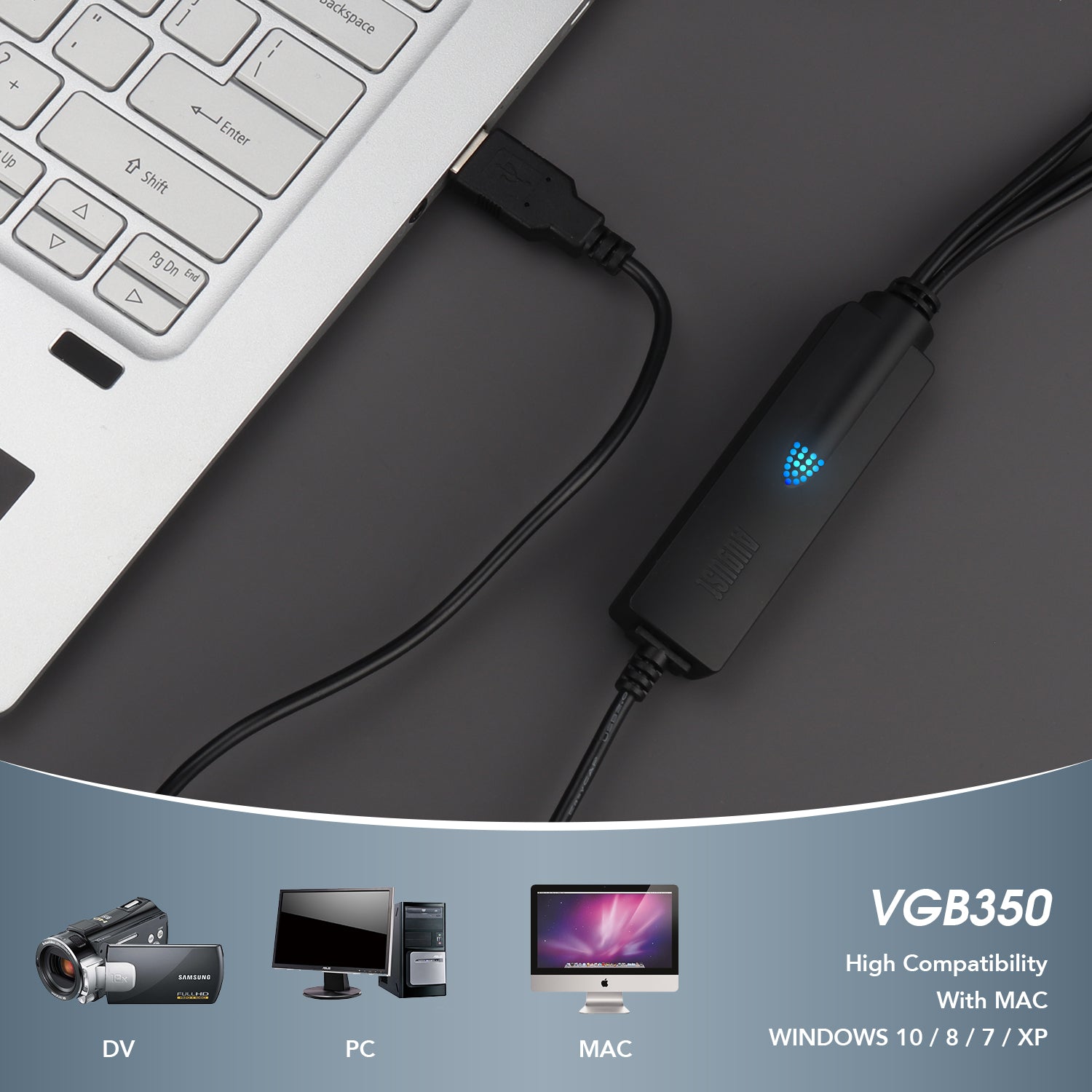

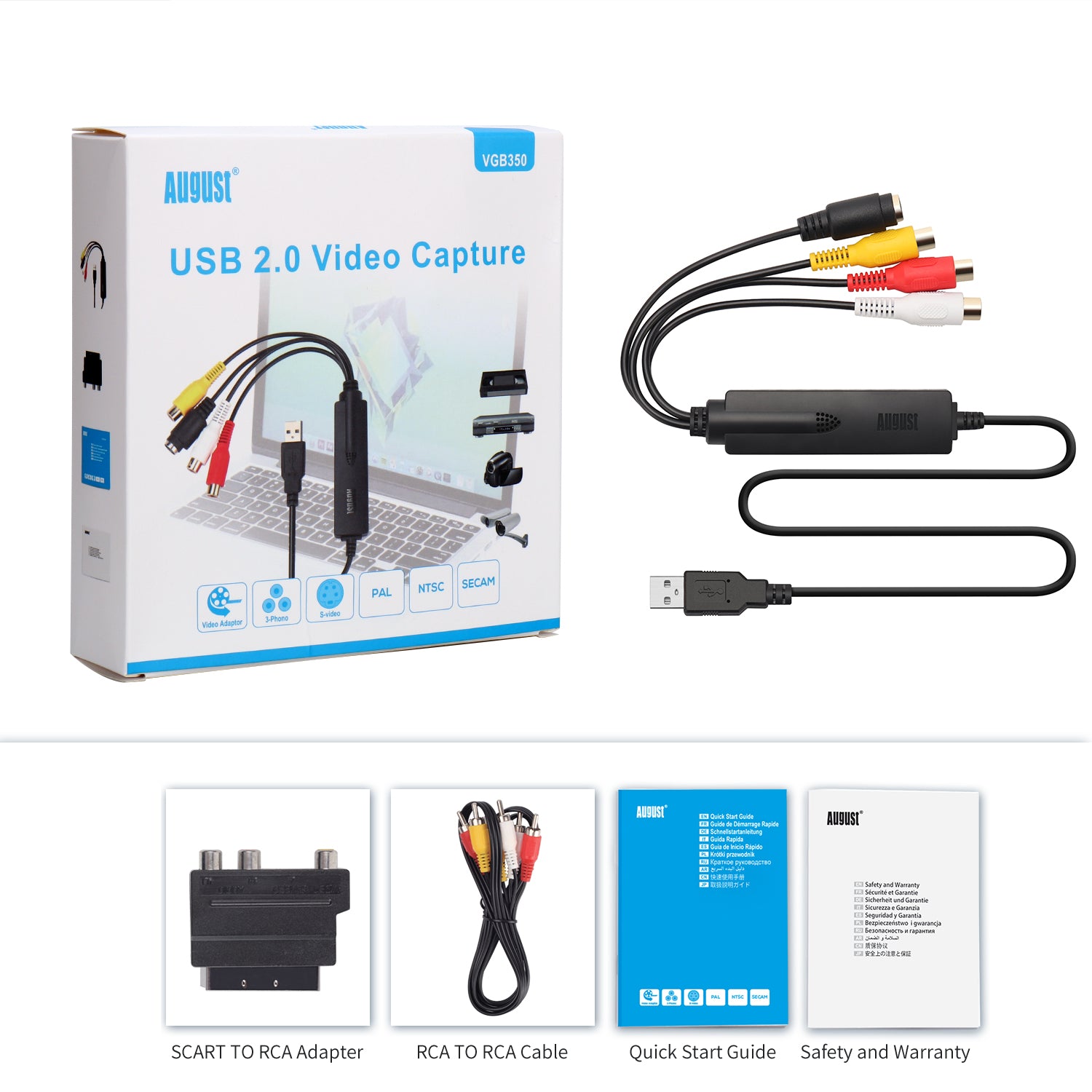







![Windows PC VHS to Digital Video Capture Card DVD Hi8 SECAM - August VGB350 [Refurbished]](http://idaffodil.co.uk/cdn/shop/products/VGB350_1500_01_449d9807-9c3c-4bb8-a0cc-f687a6ee0289_{width}x.jpg?v=1633427624)