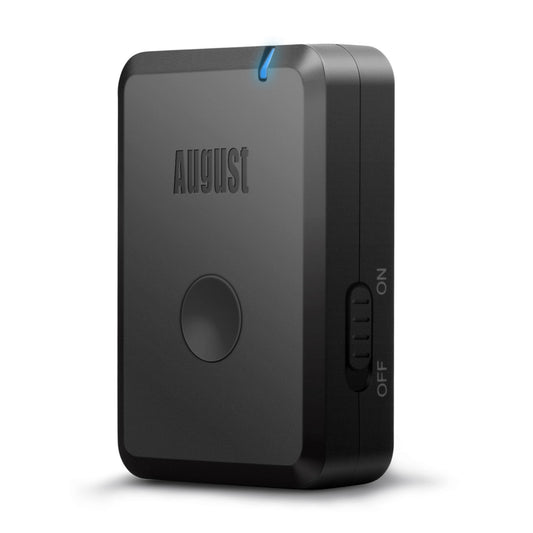August DVB415 HD Freeview Recorder Box
£39.91 £46.95
August MB290B DAB/FM Solar & Windup Radio
£41.61 £48.95
August DVB482 Freeview Twin Tuner TV Recorder
£41.61 £48.95
August DVB400 Freeview Digibox & Recorder
£41.61 £48.95
August MB420 Alarm Clock Digital DAB Radio
£50.11–£53.51
August DVB502 Freeview TV Recorder with Hard Drive
£59.46 £69.95
11 Inch TV and Laptop Bag August BAG100
£11.96 £14.95